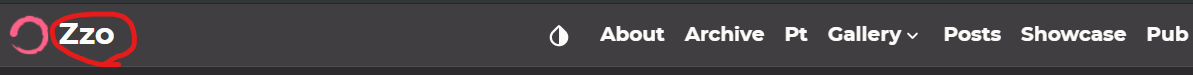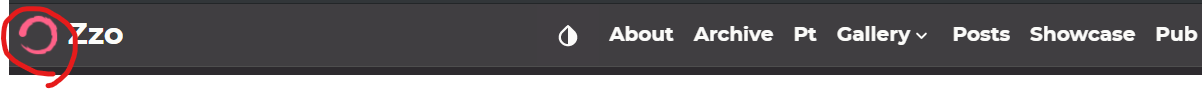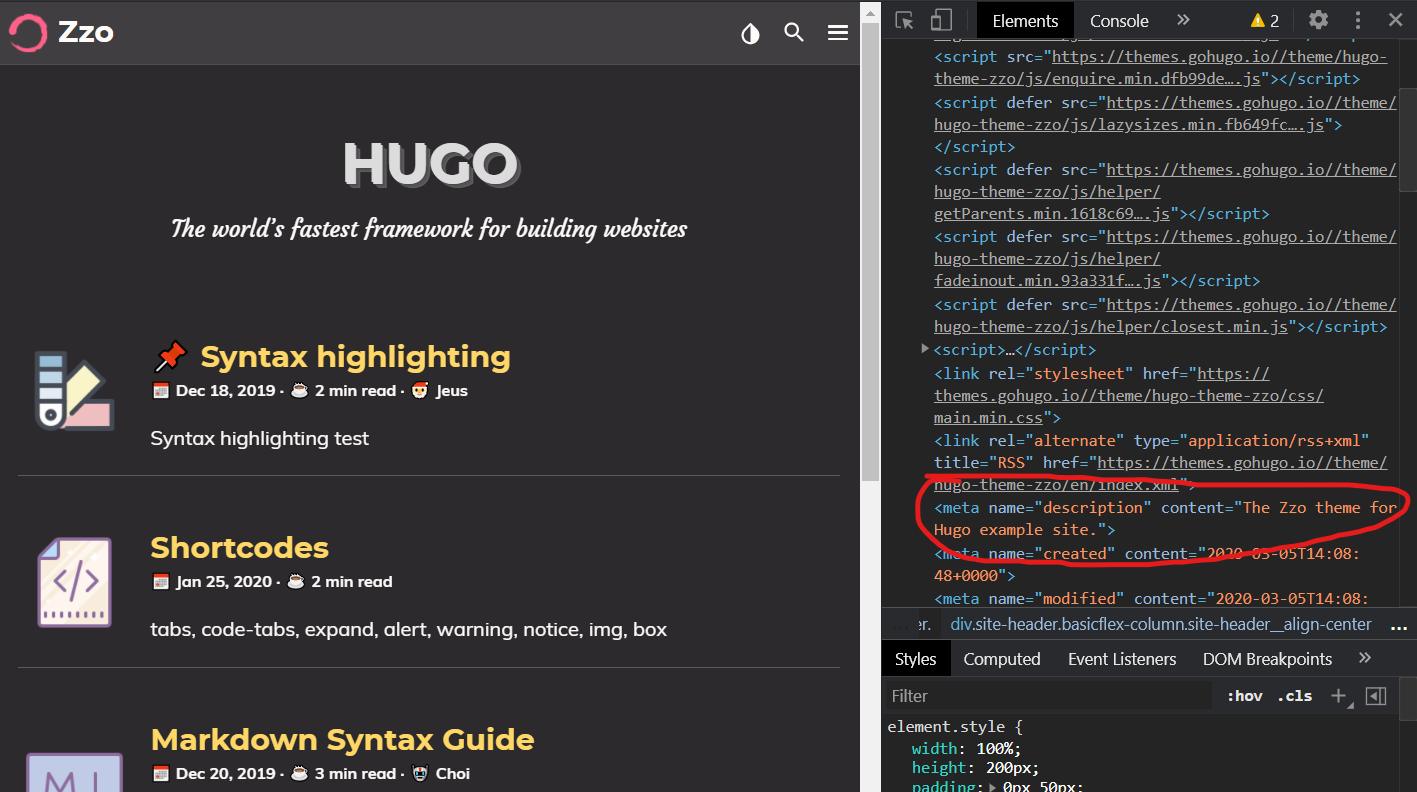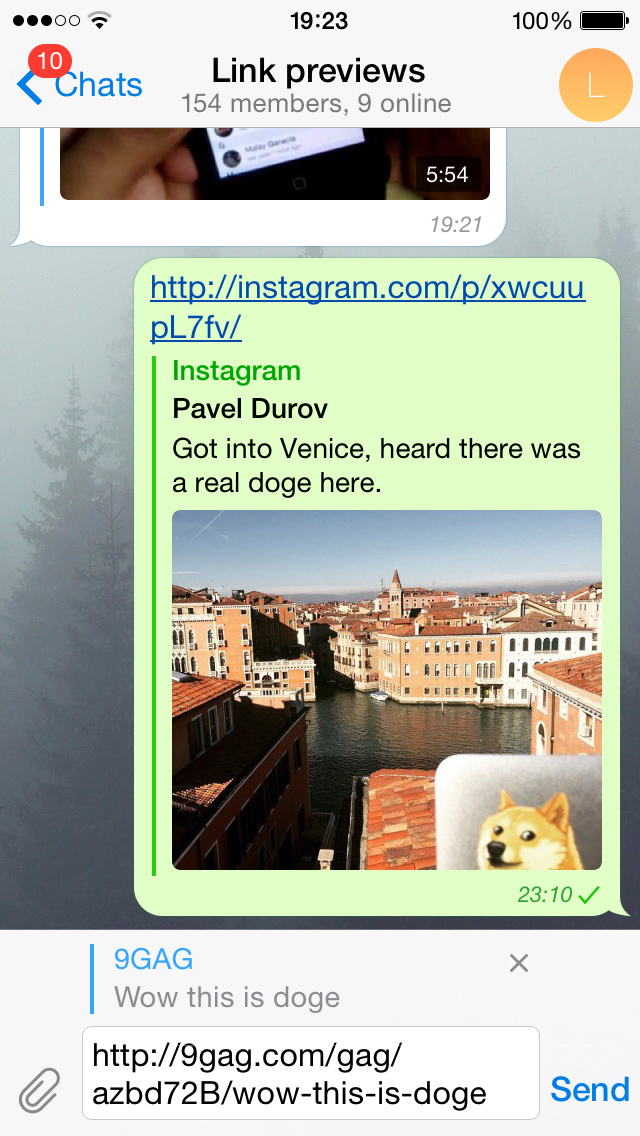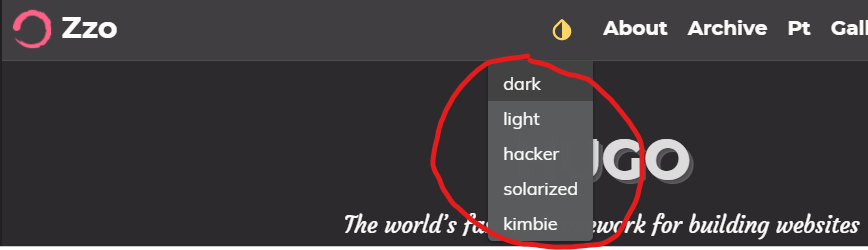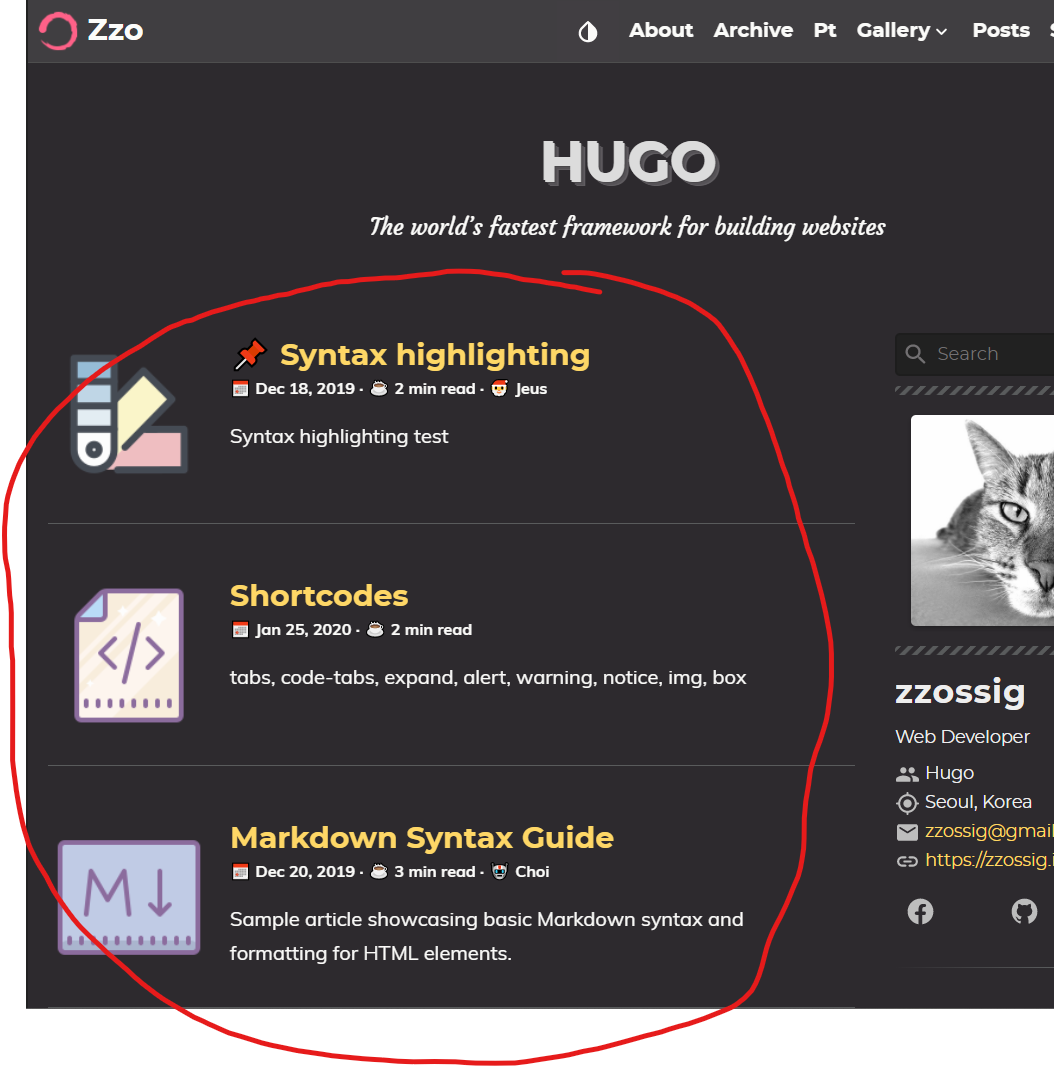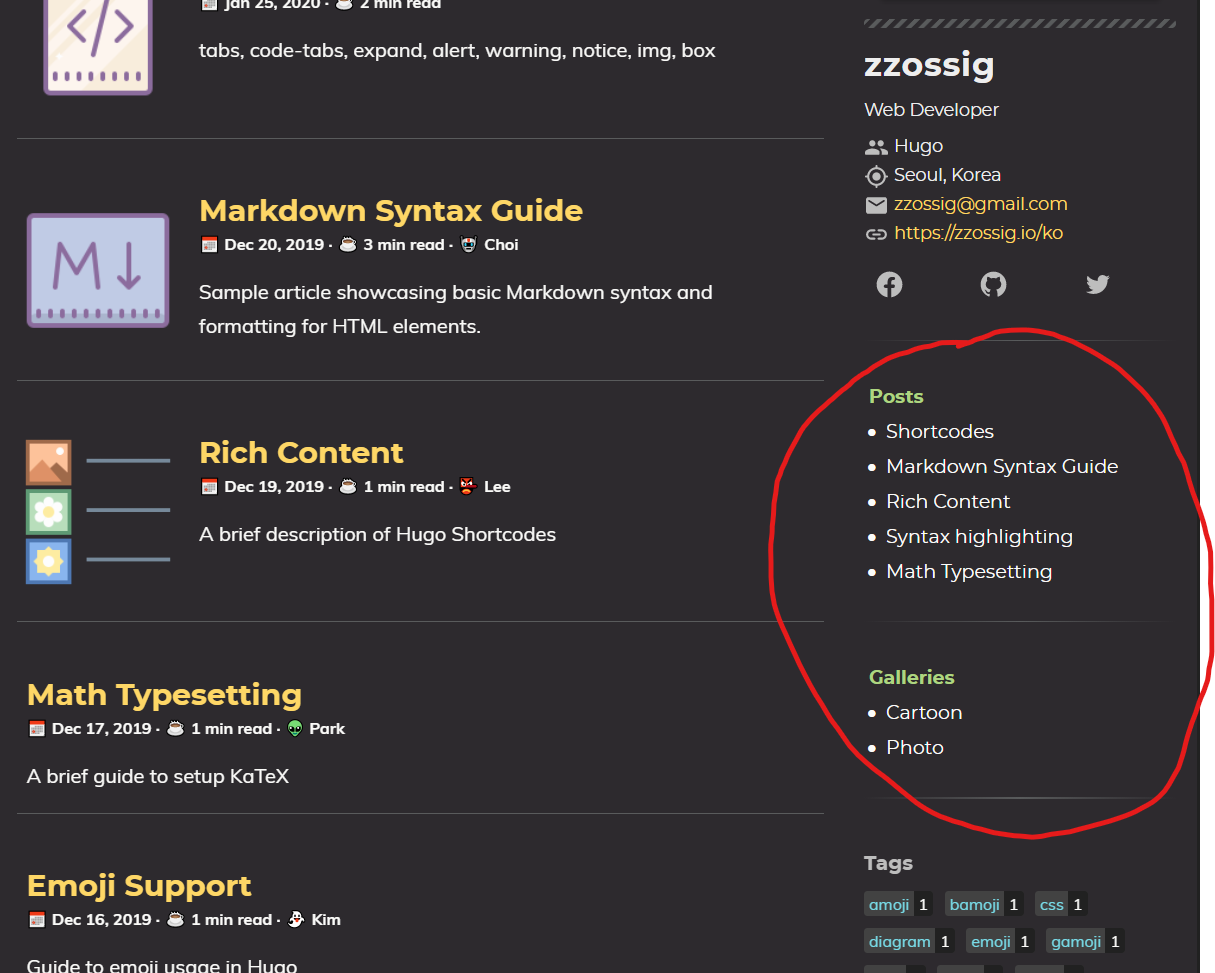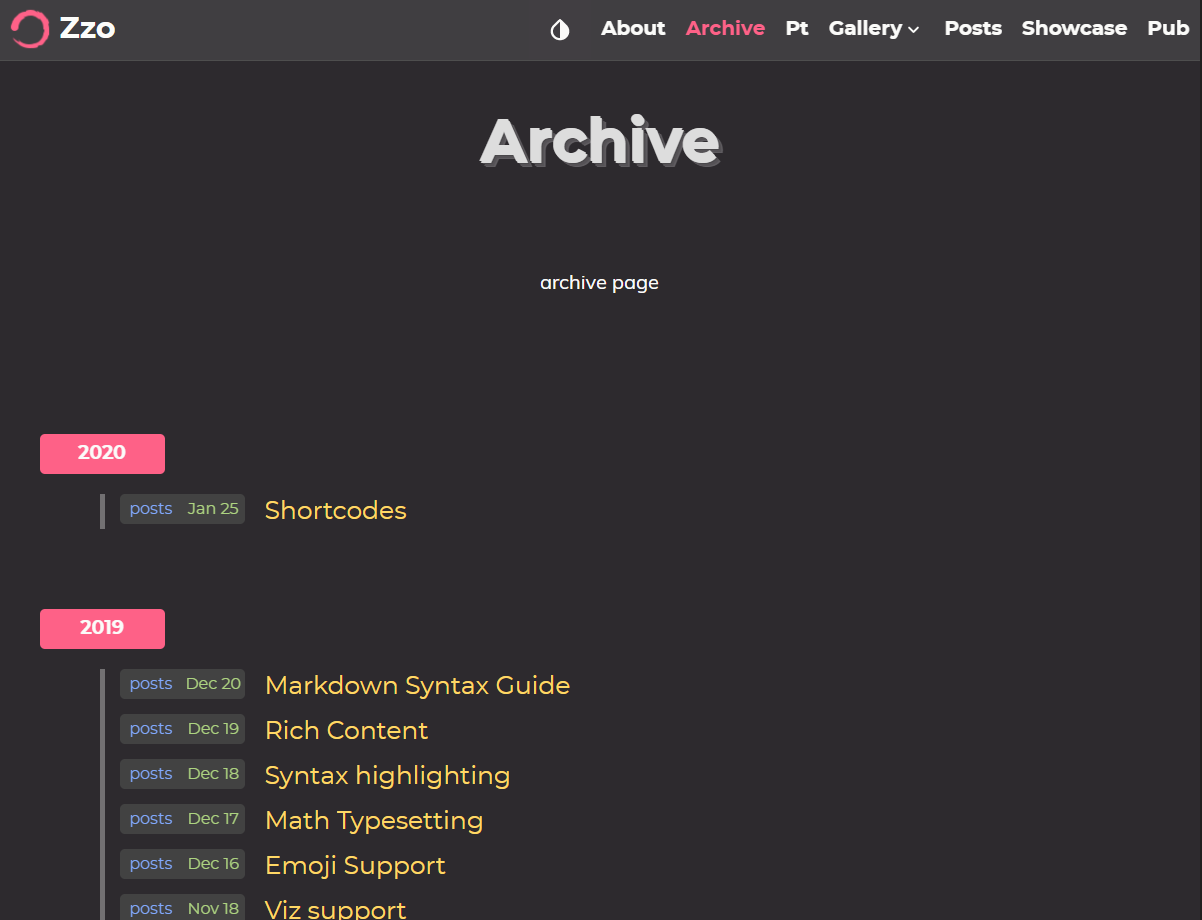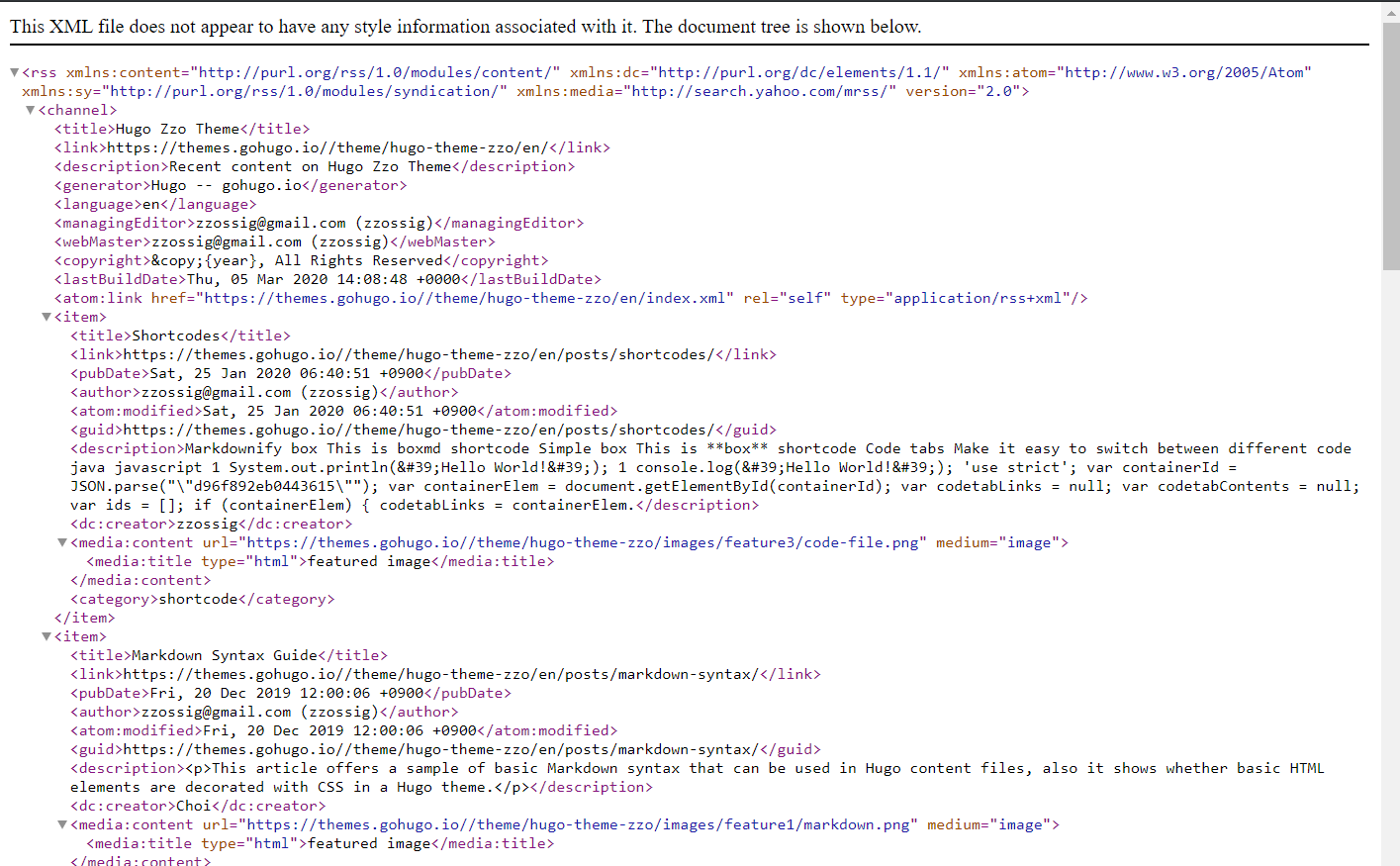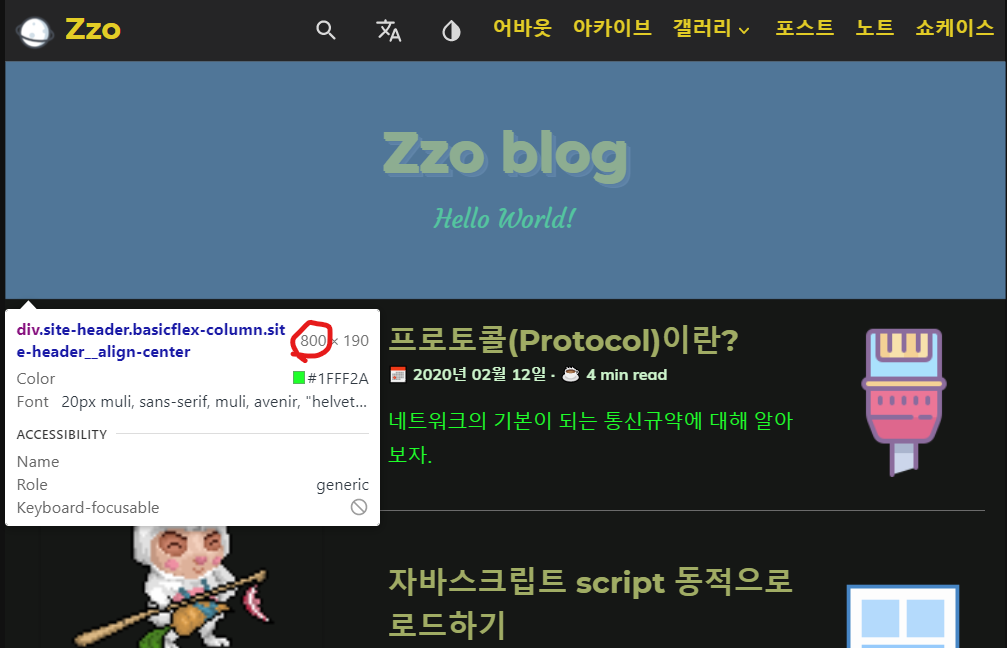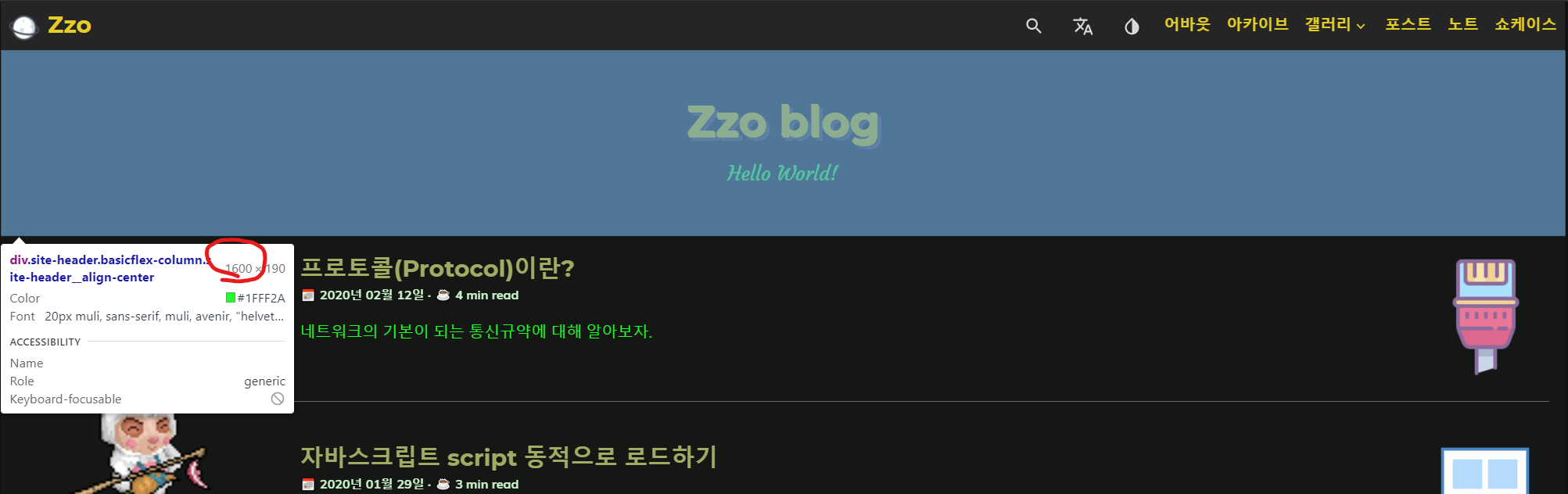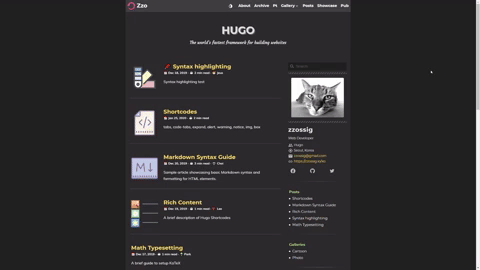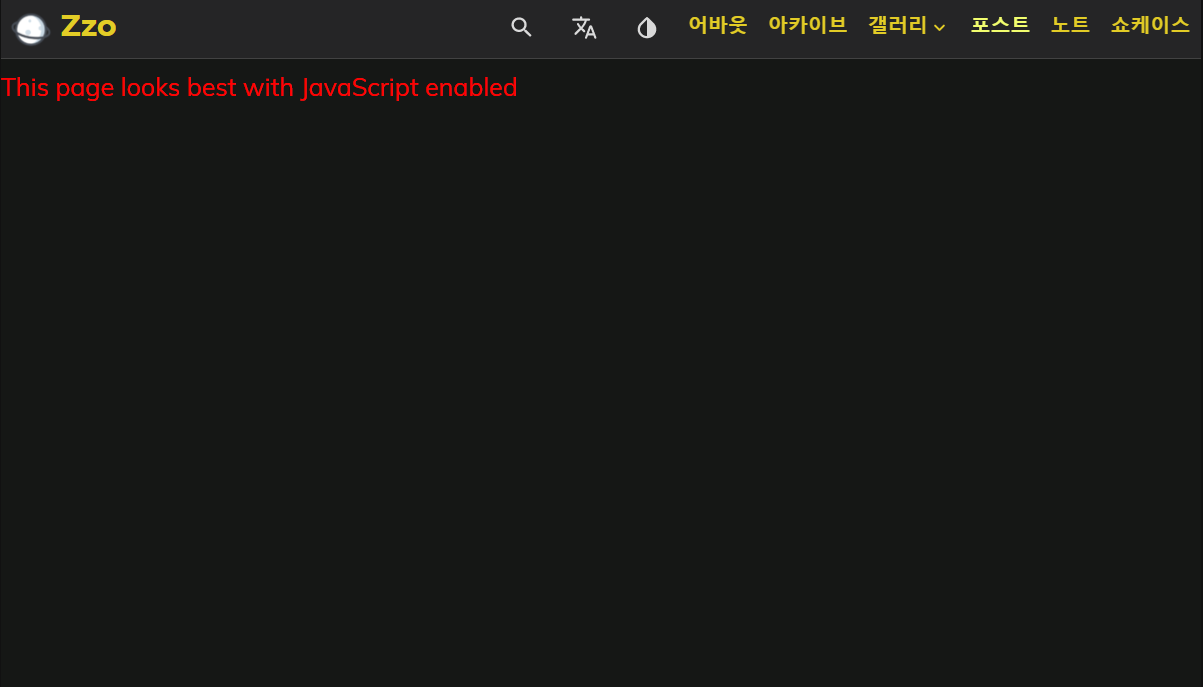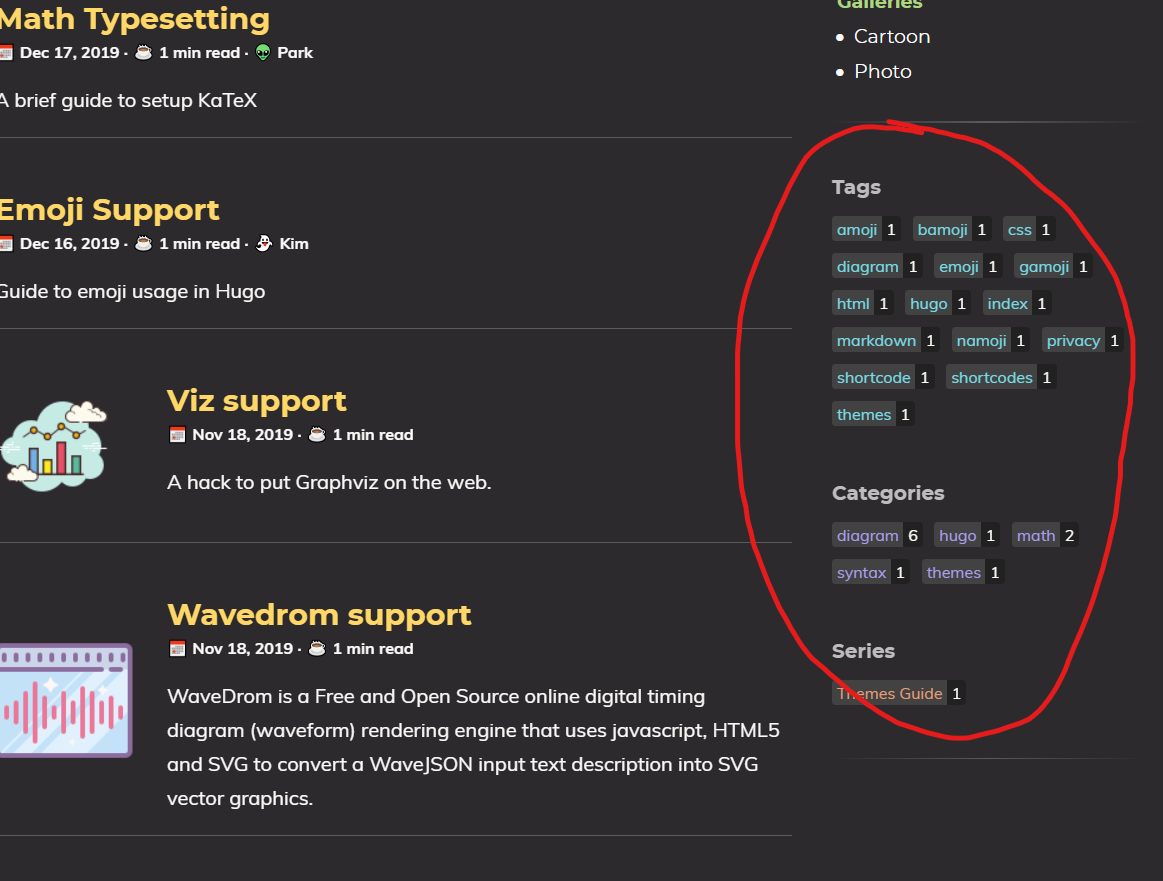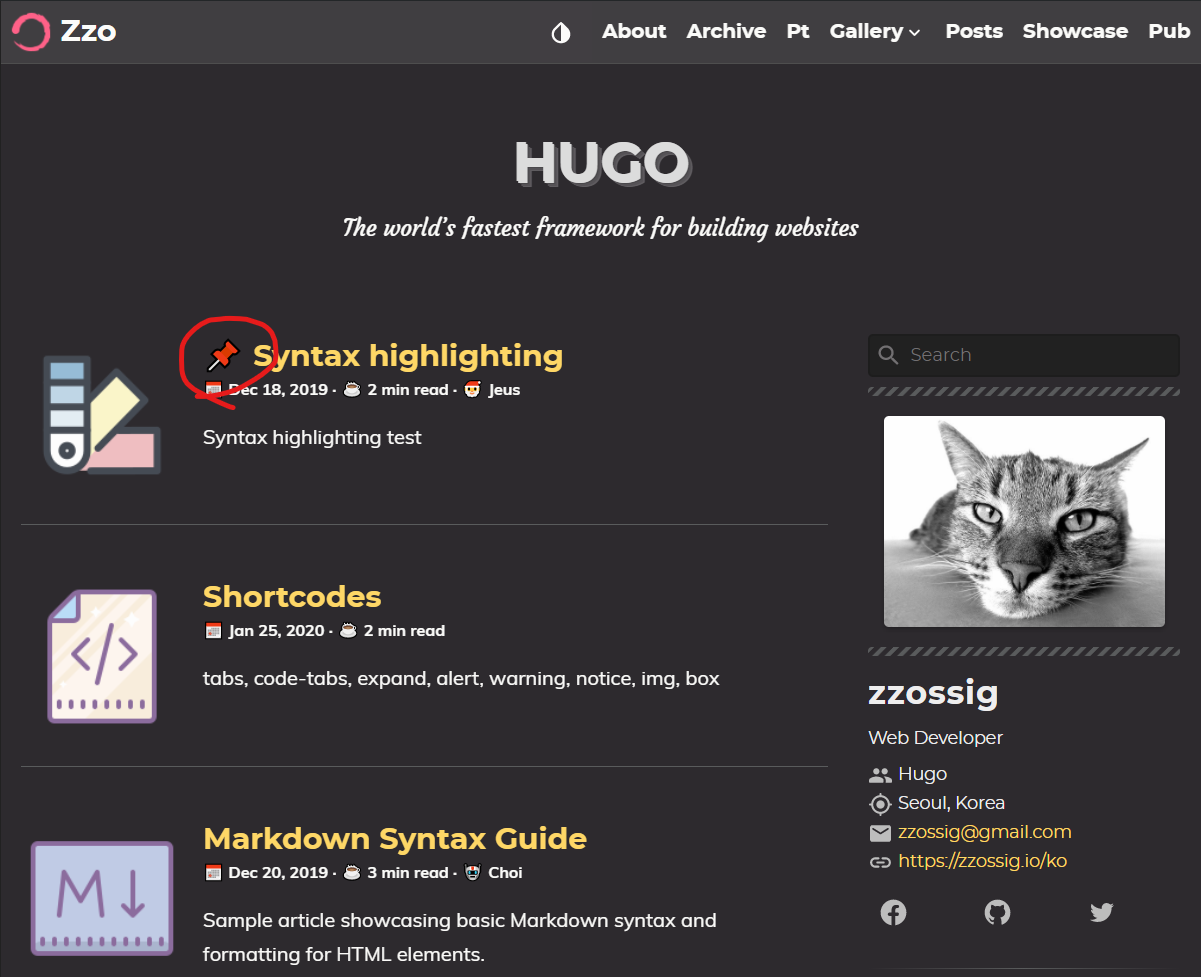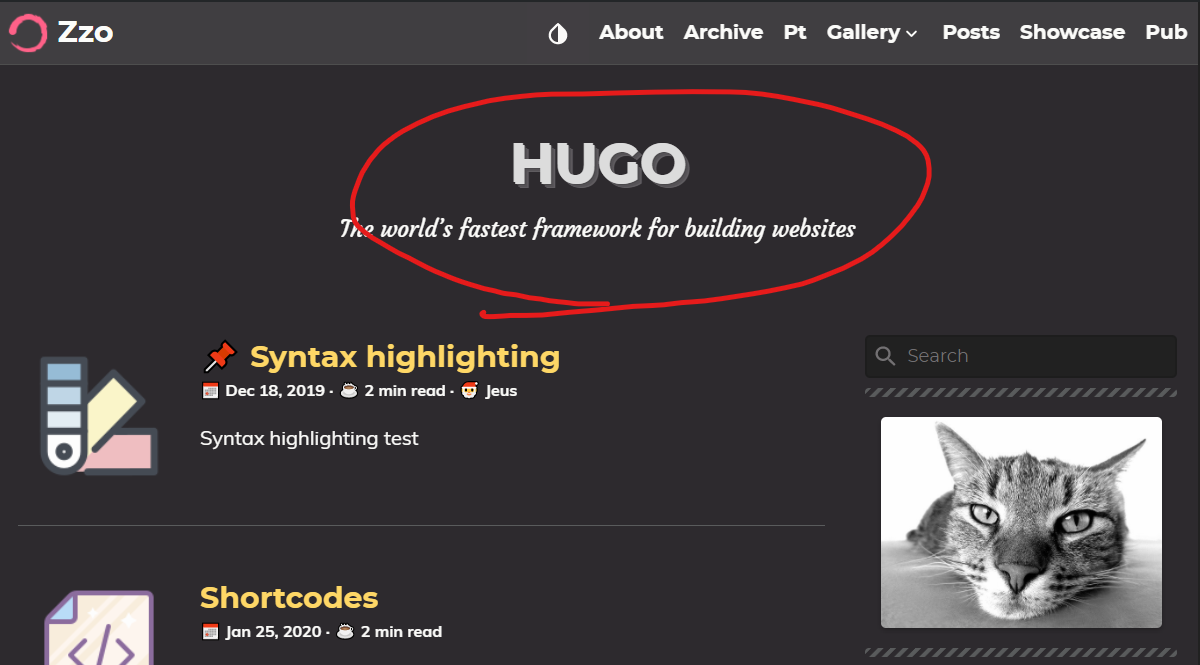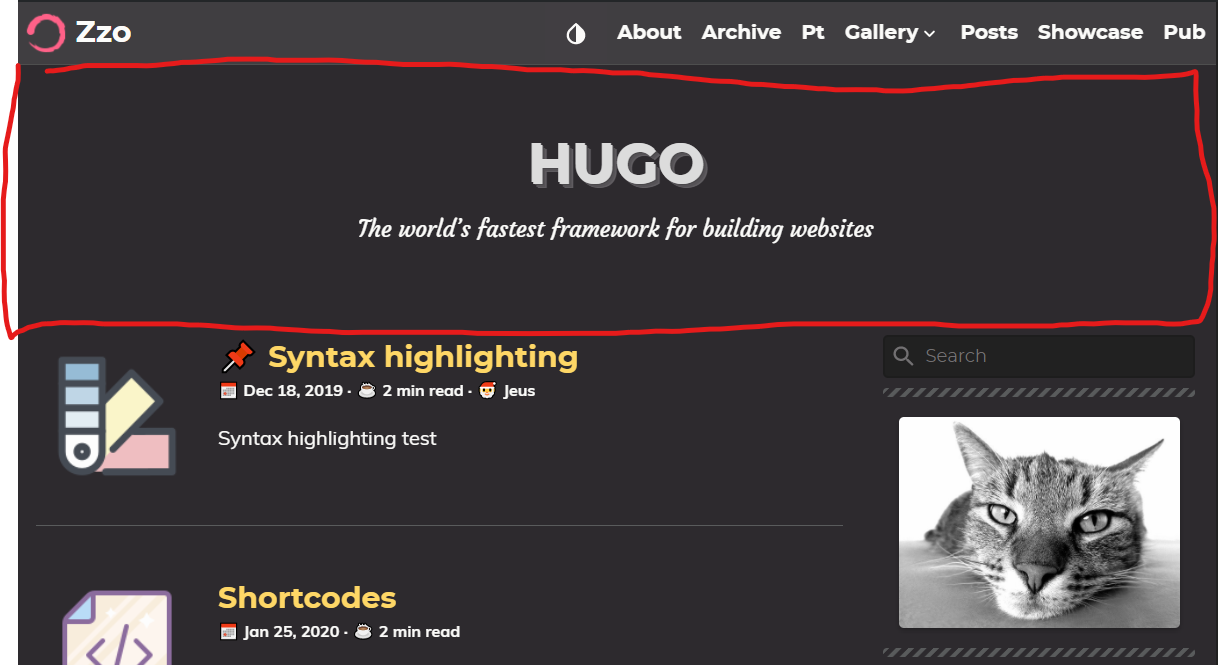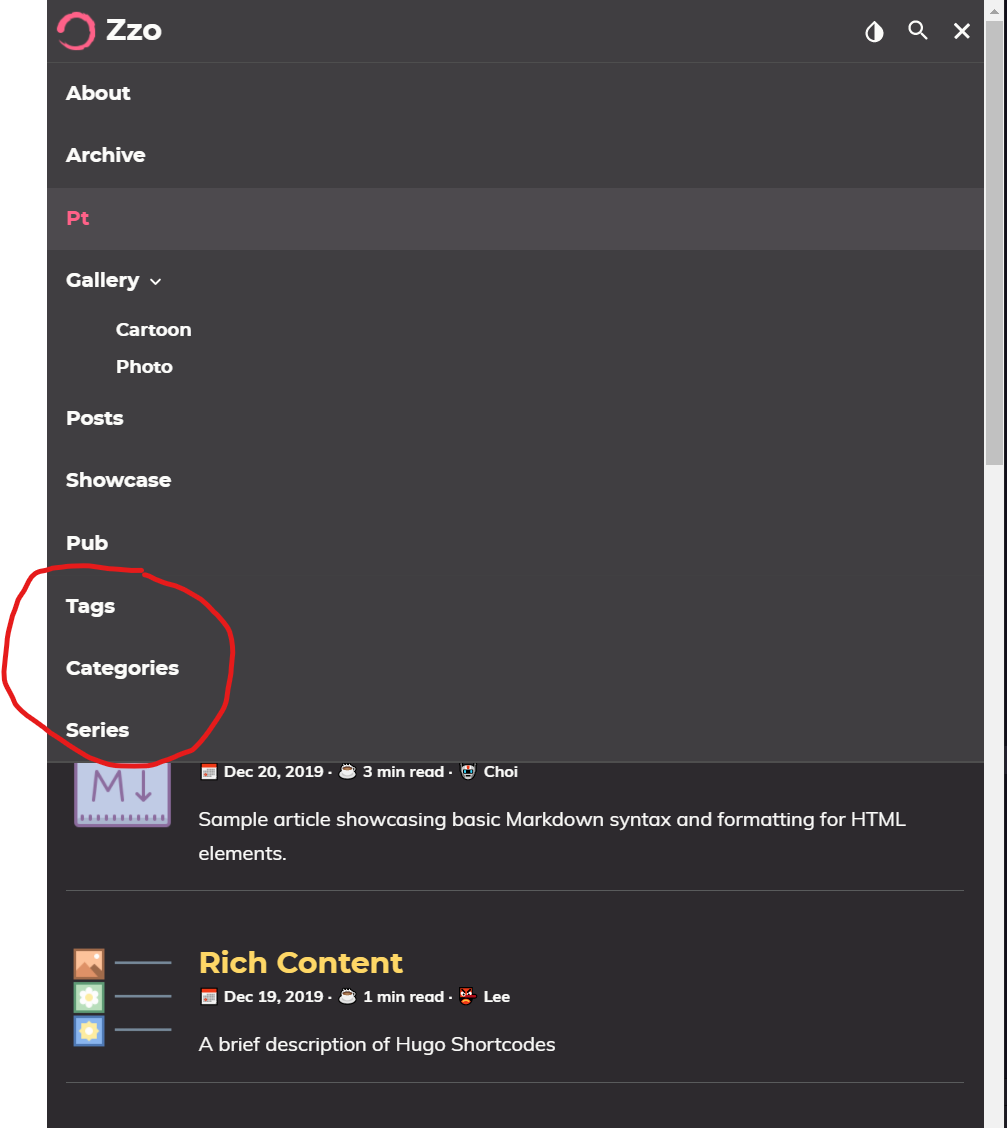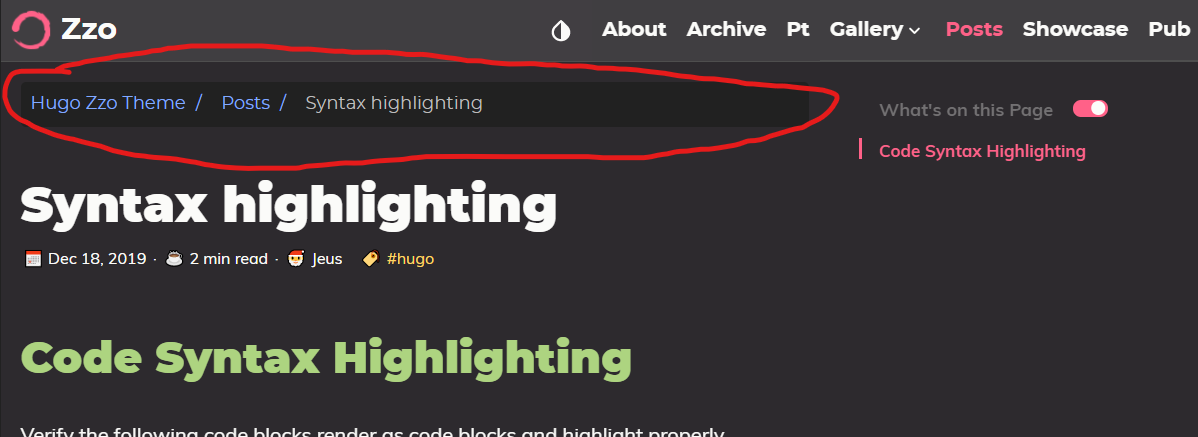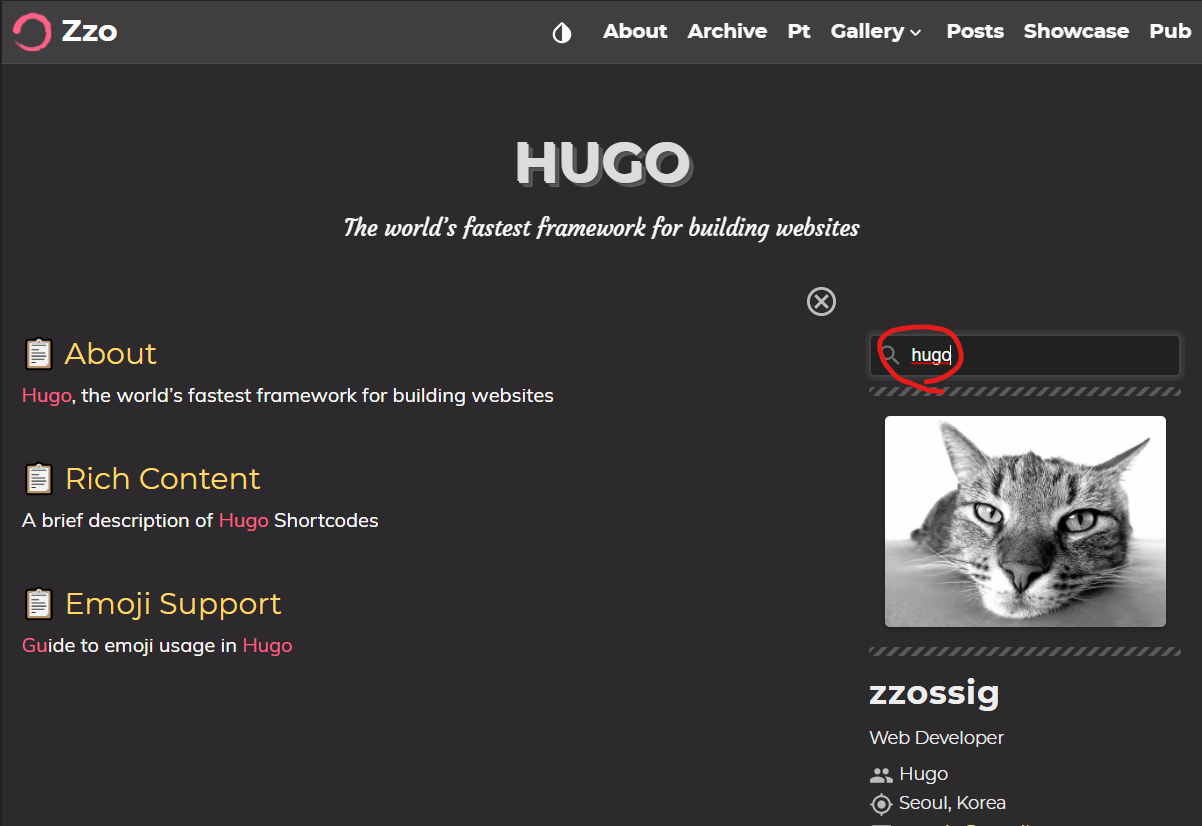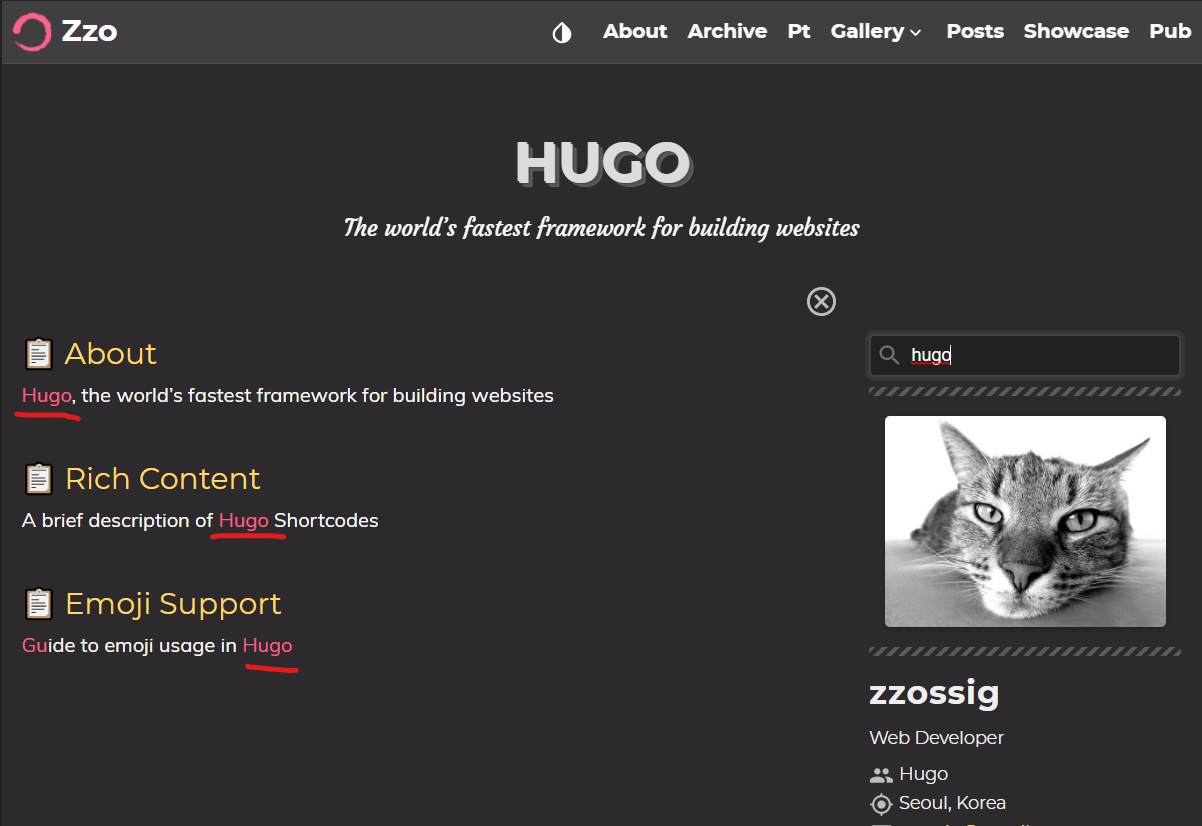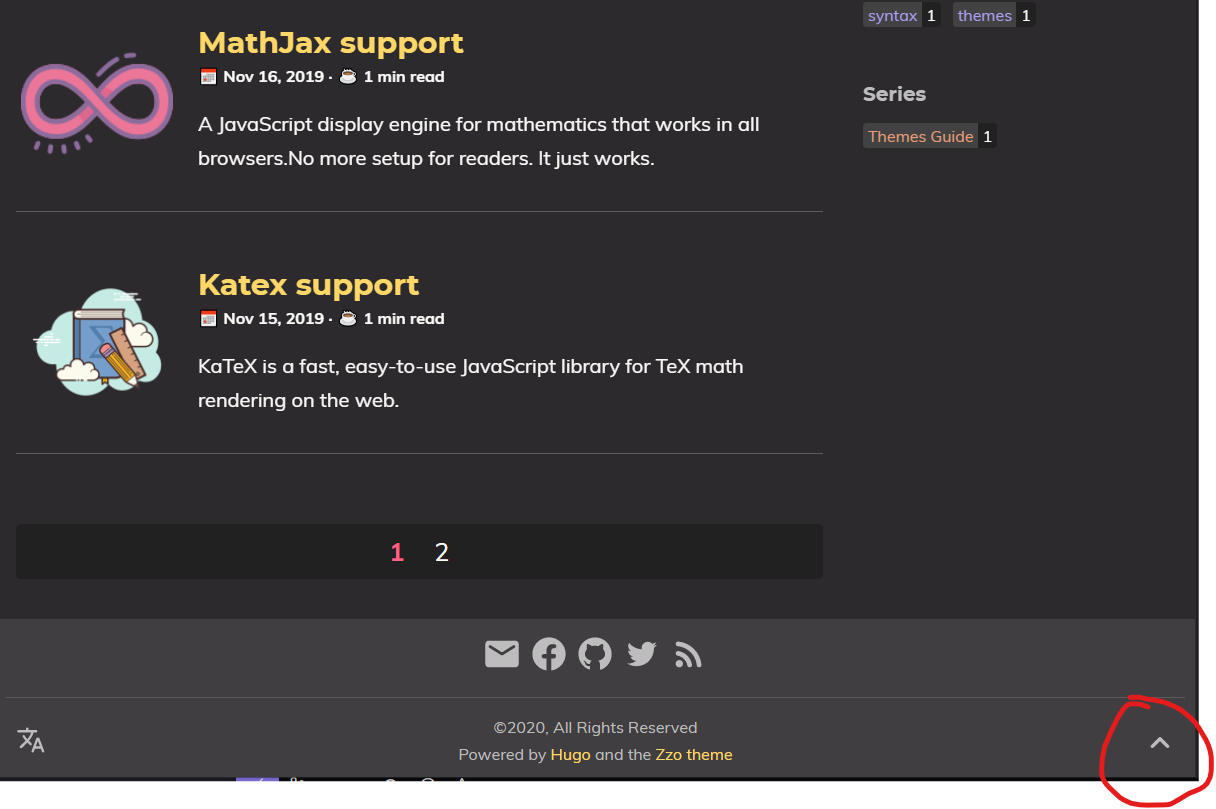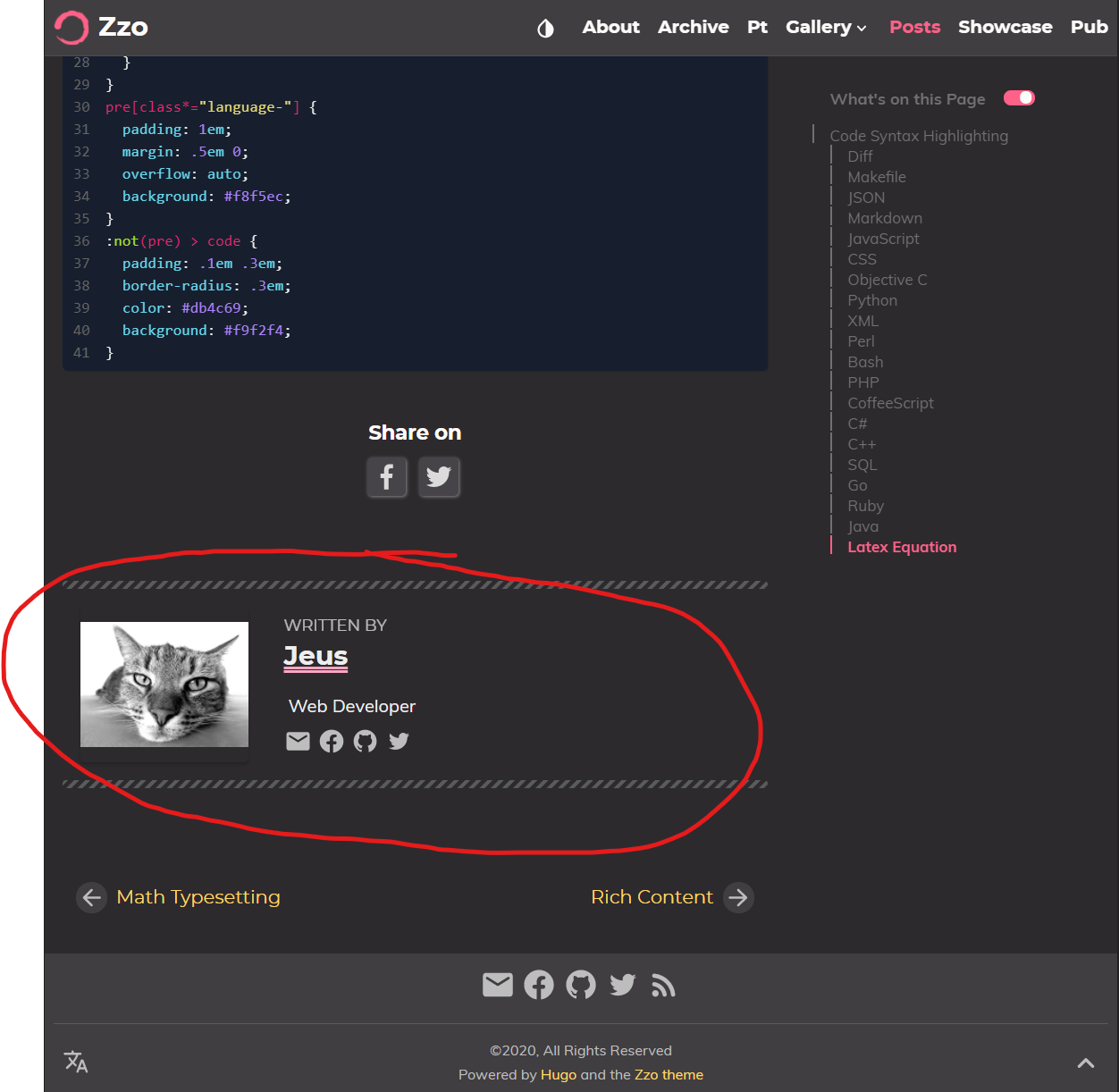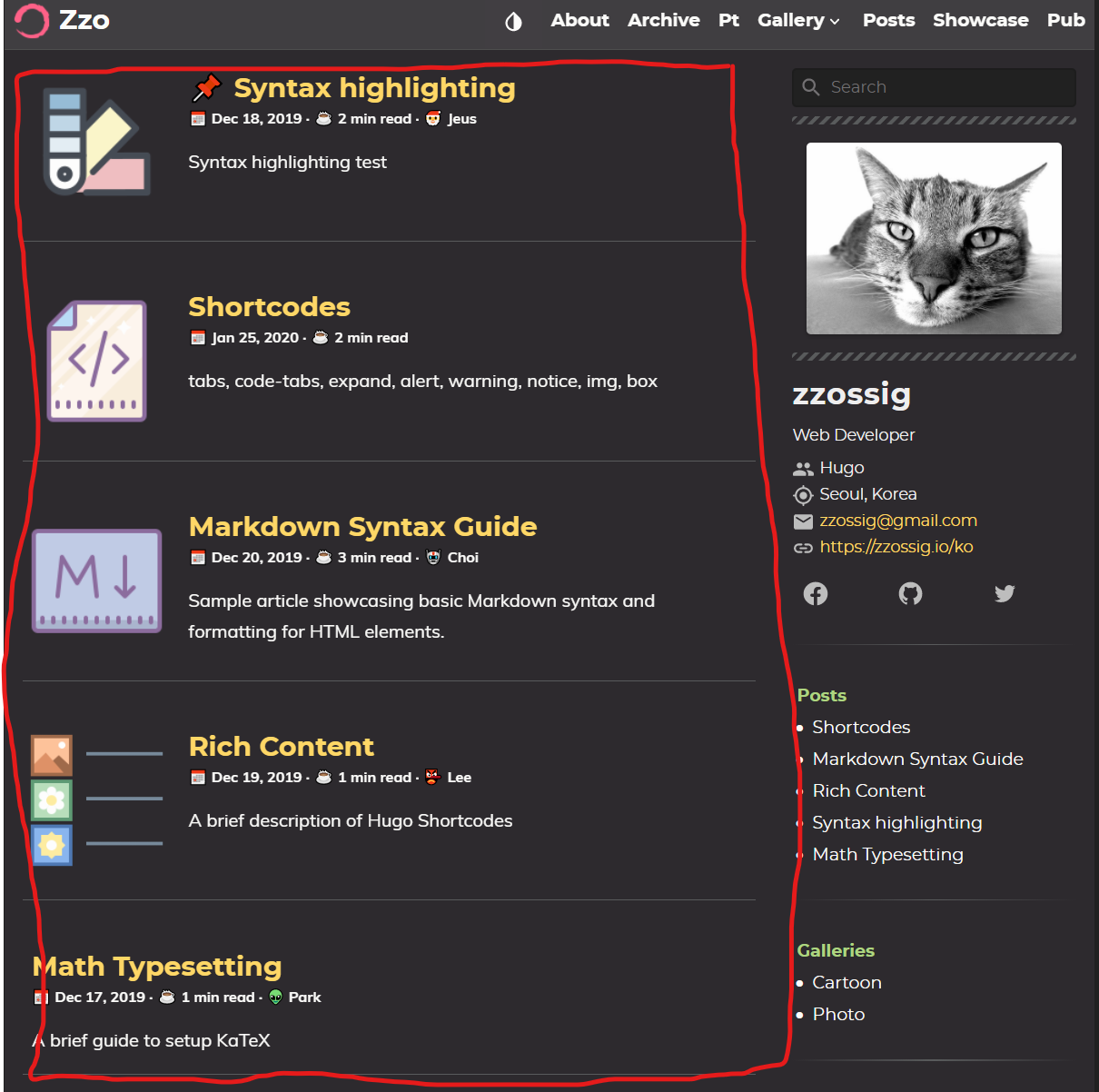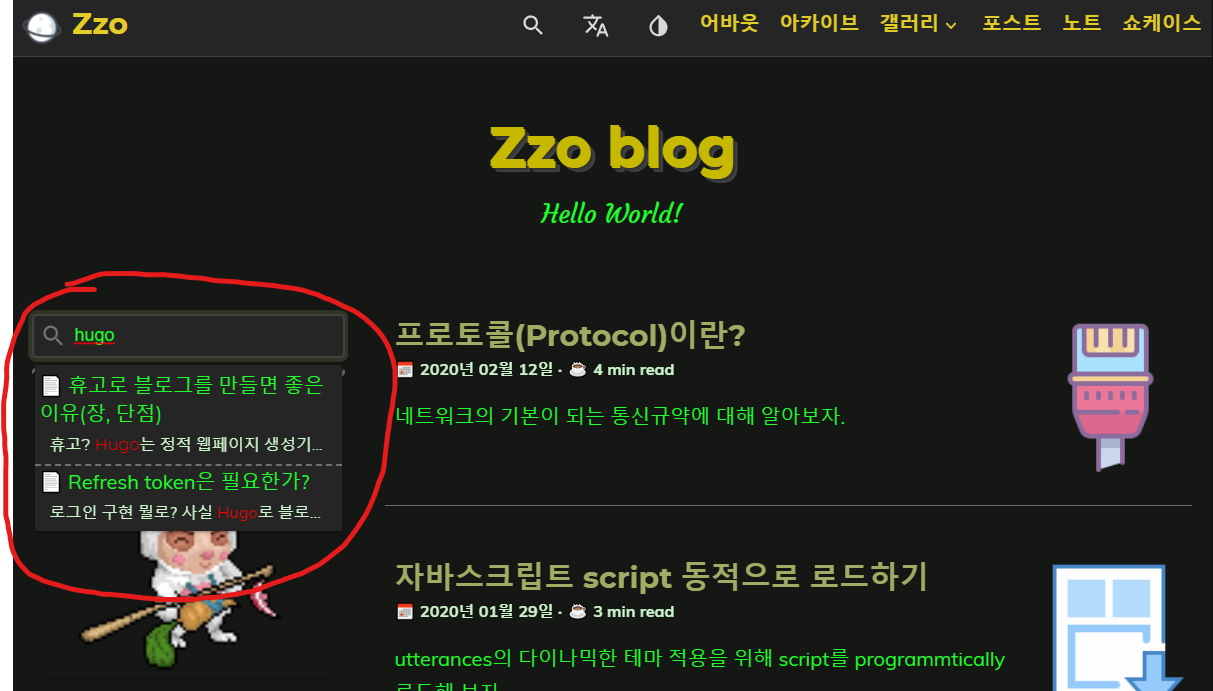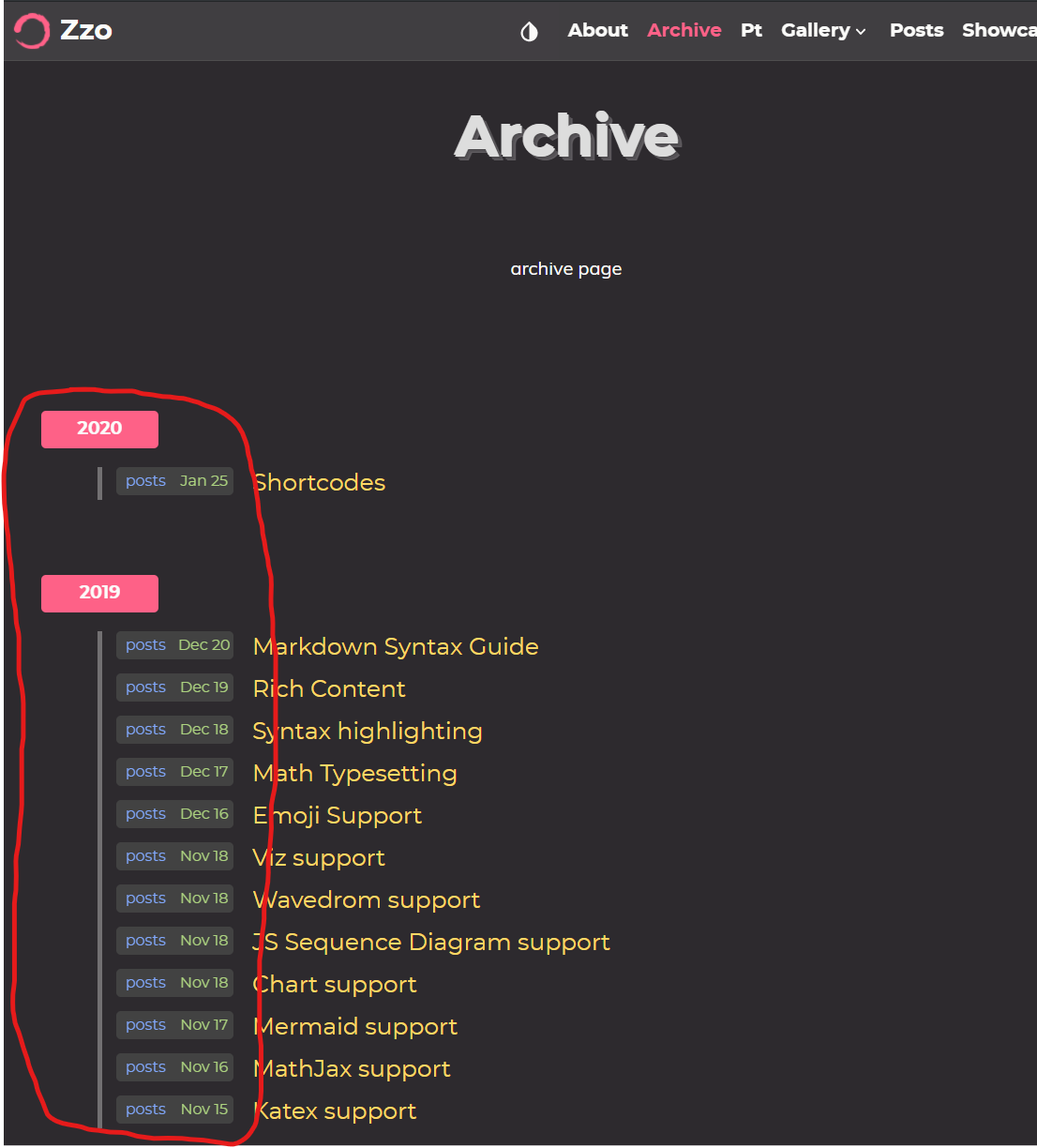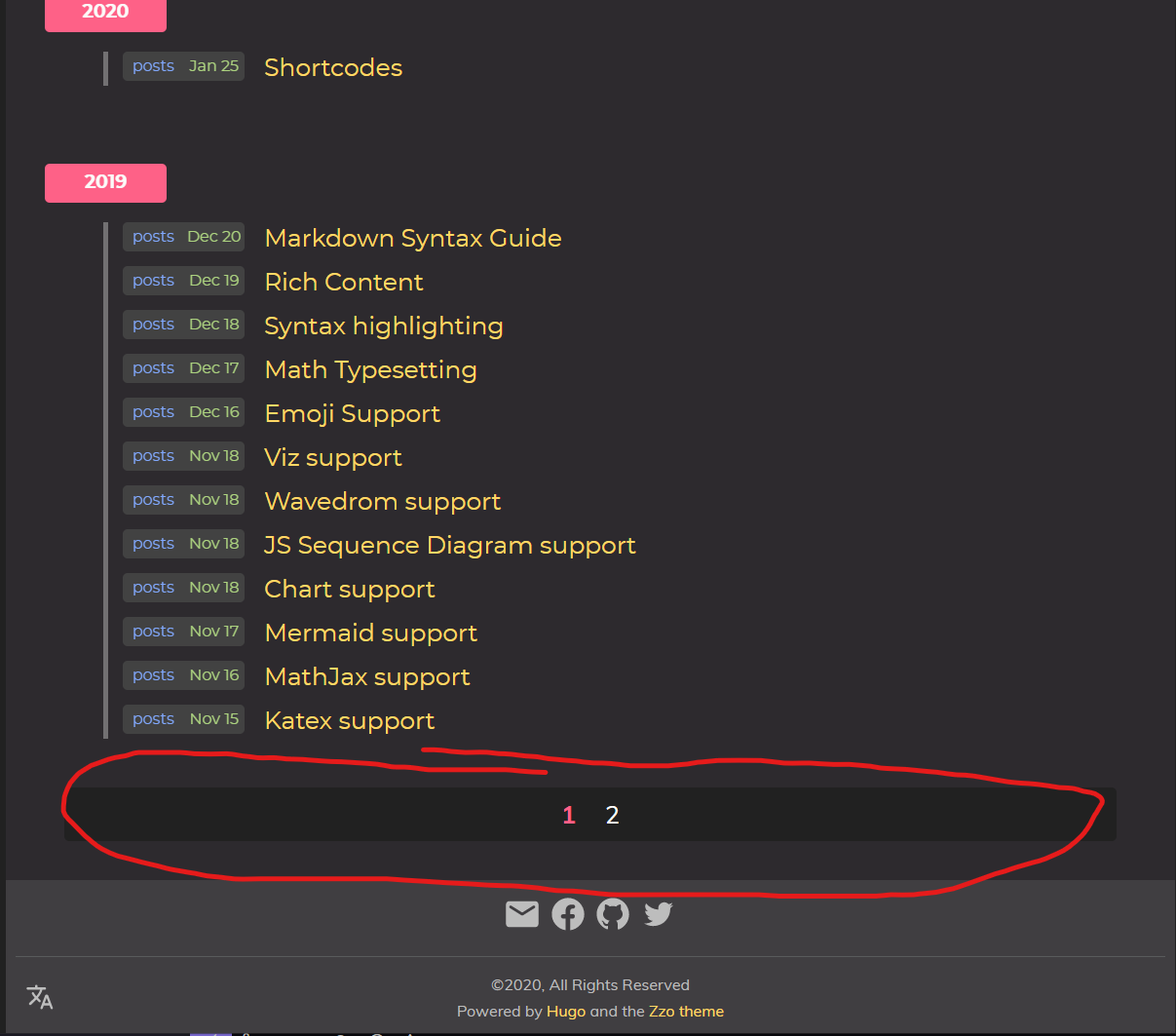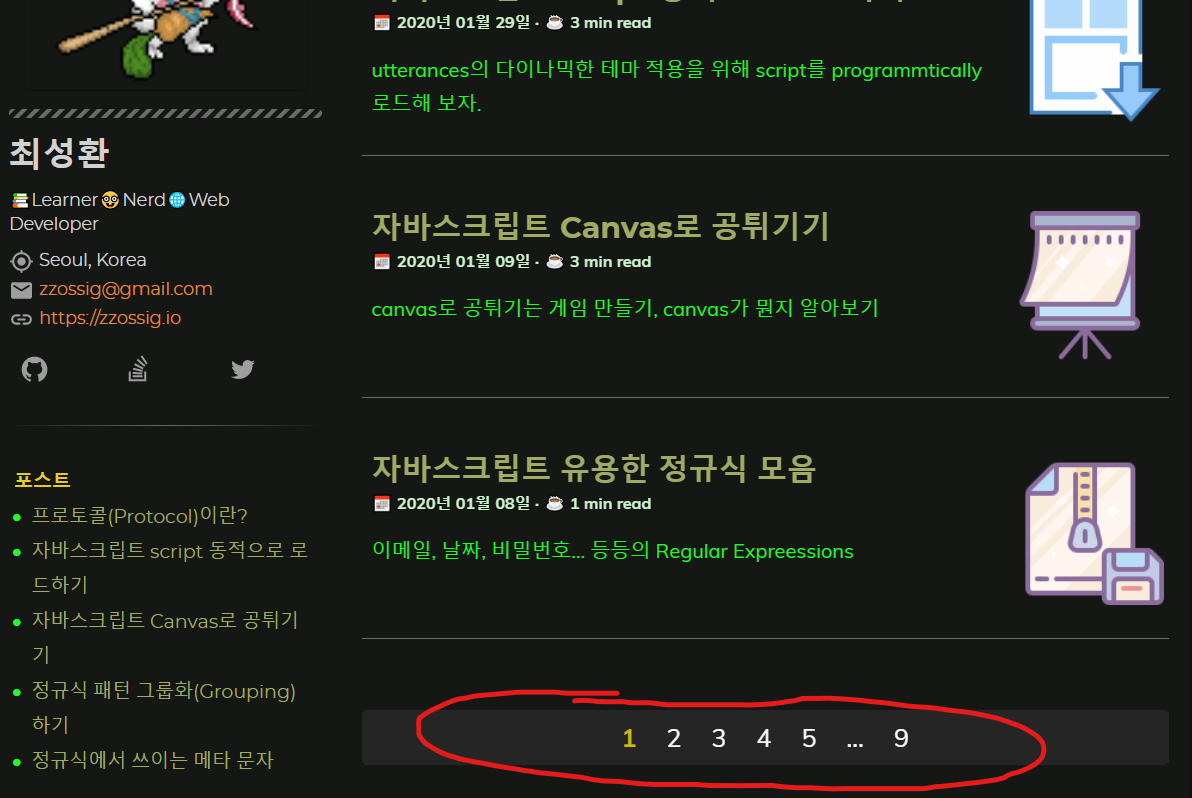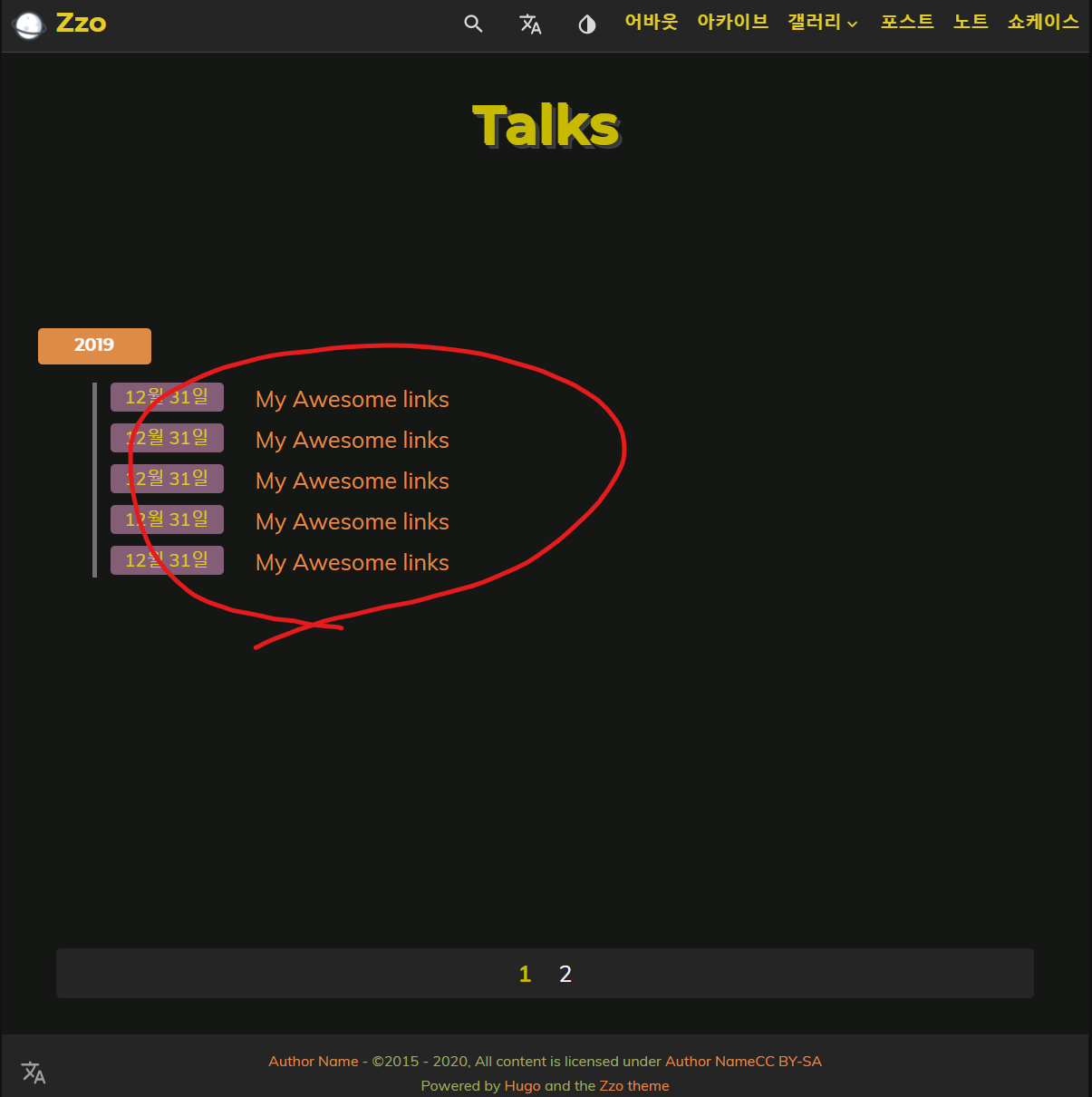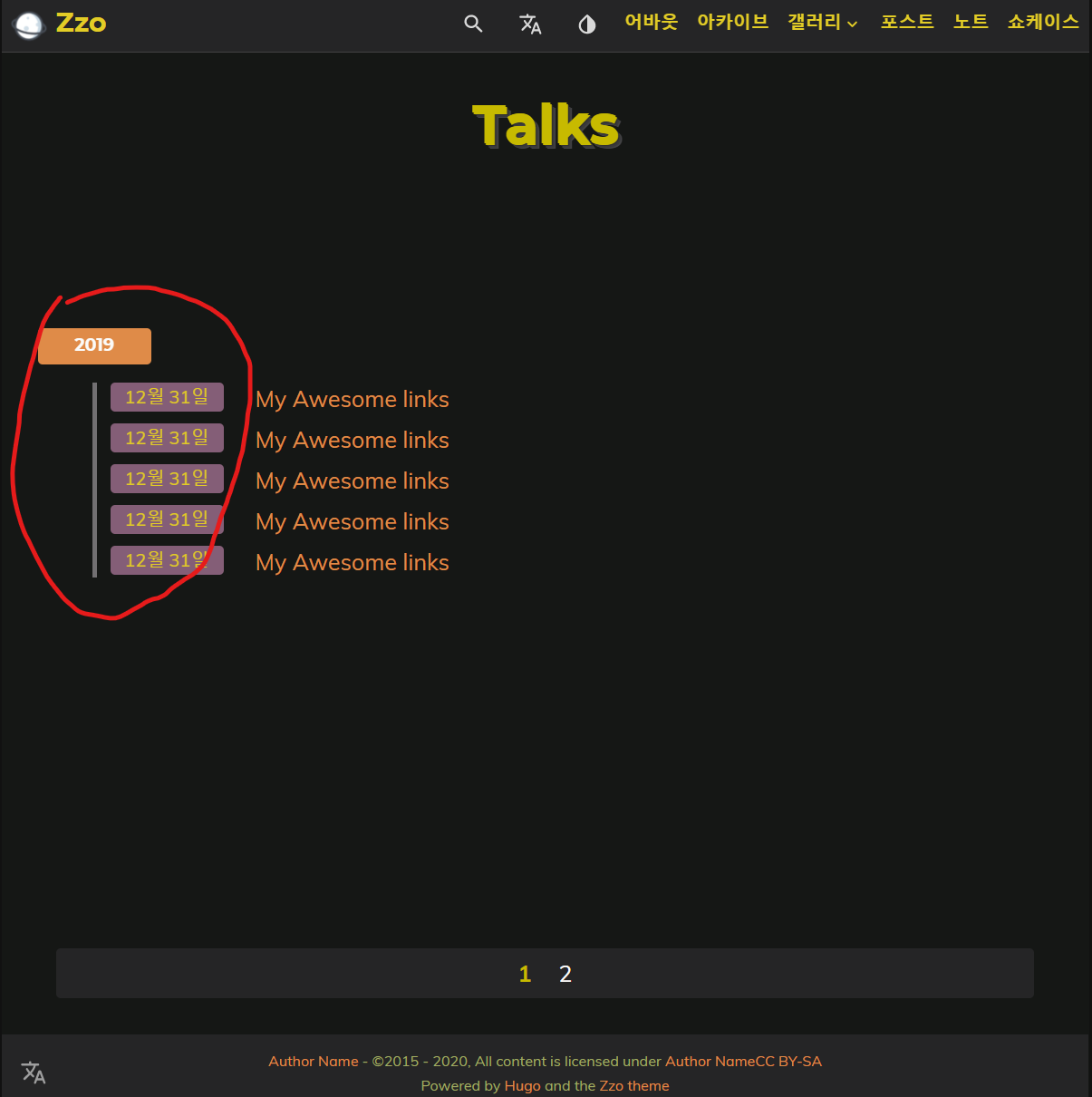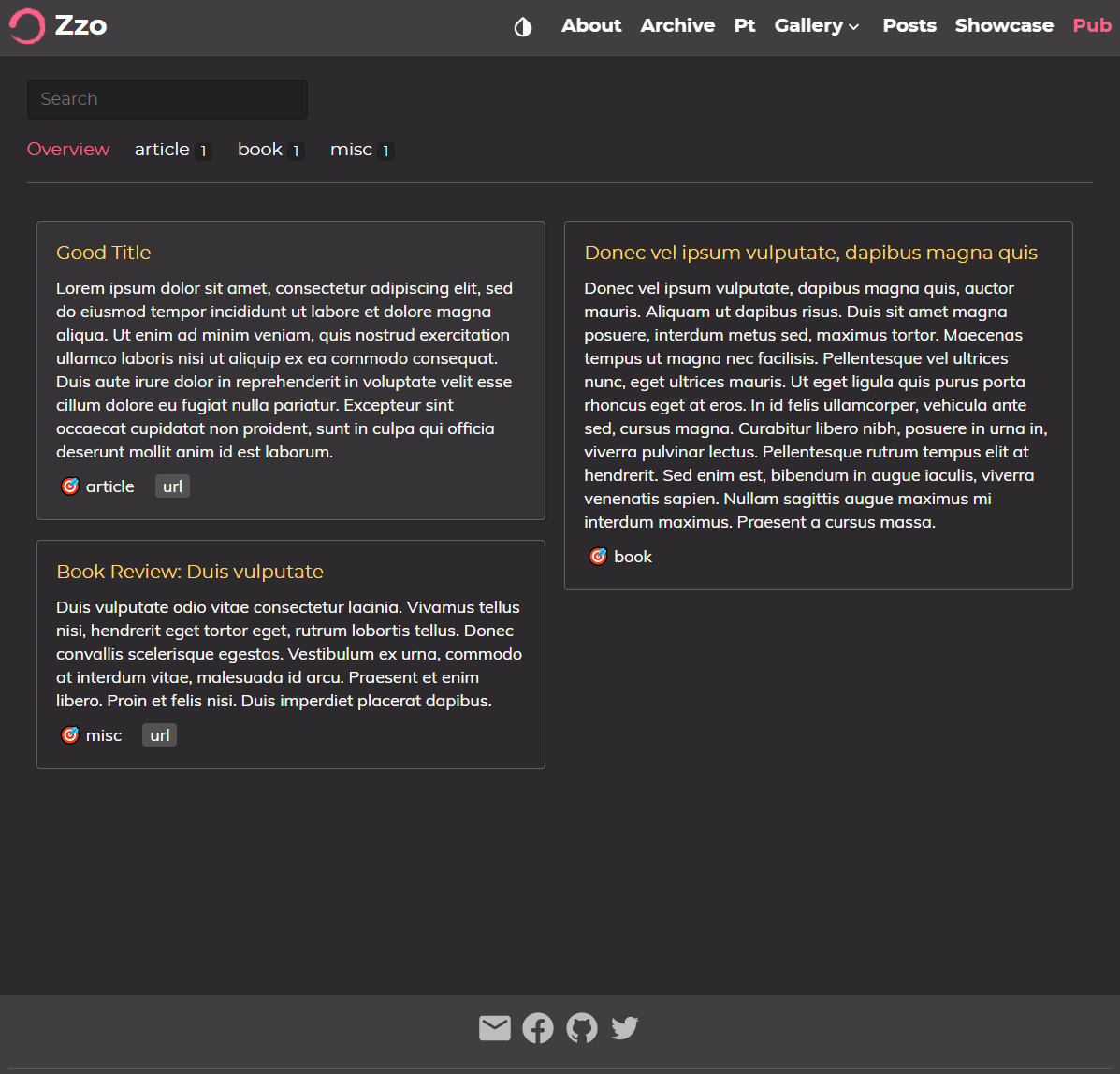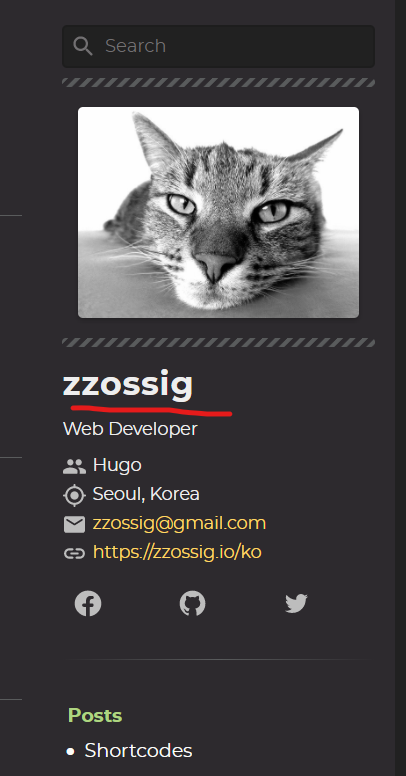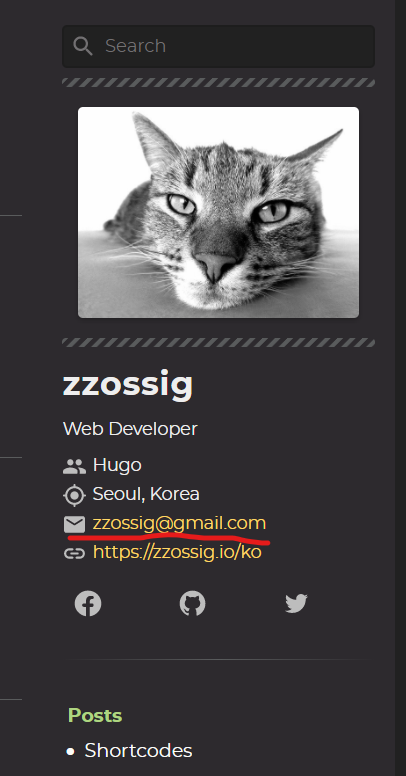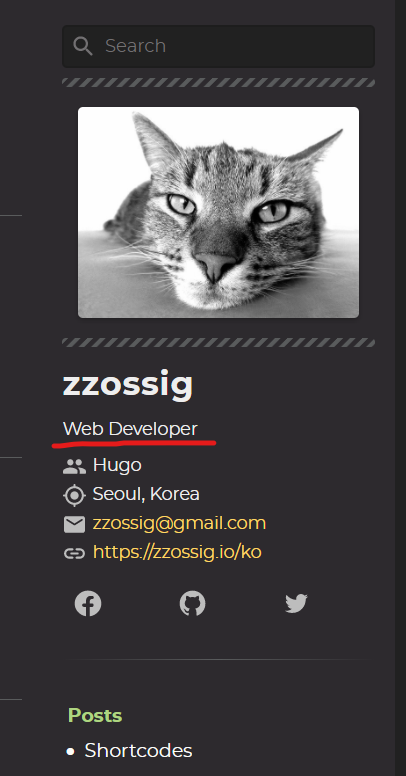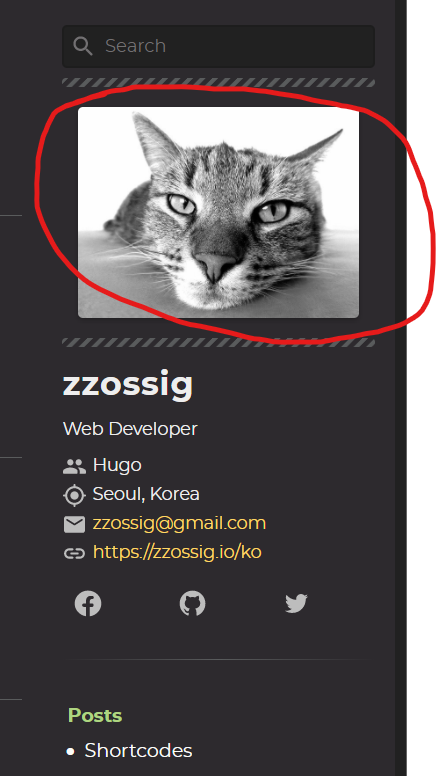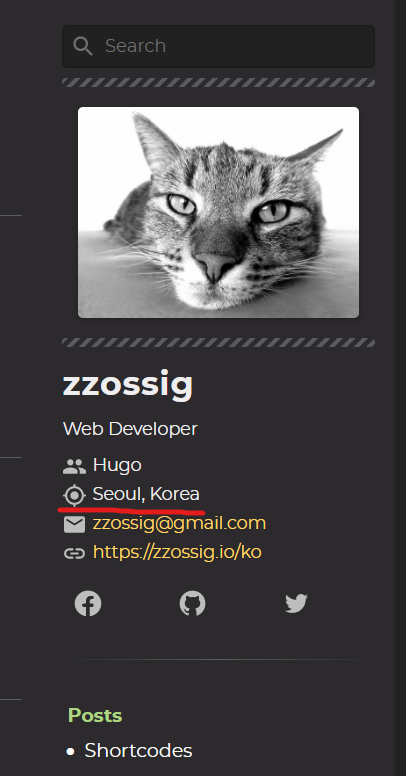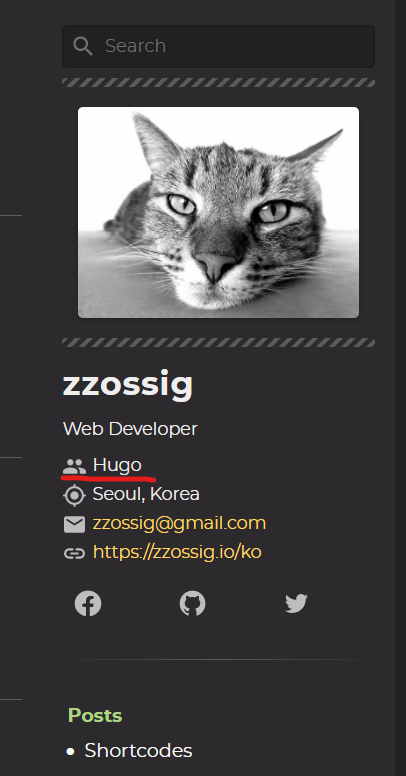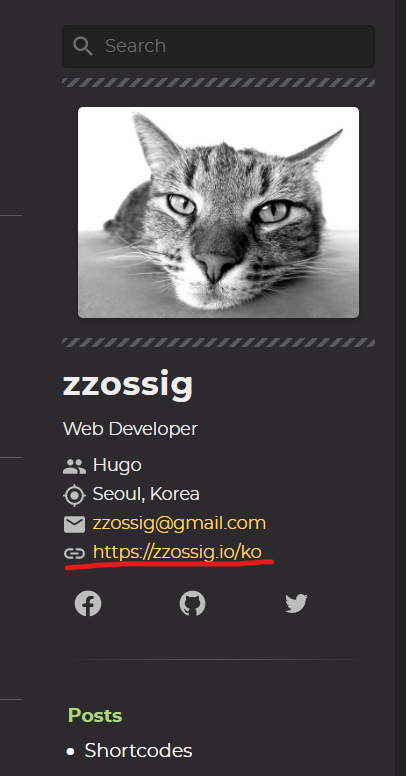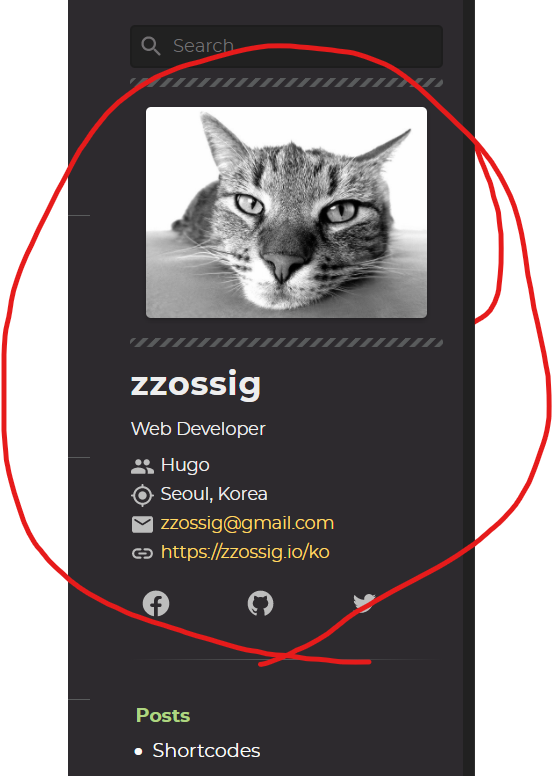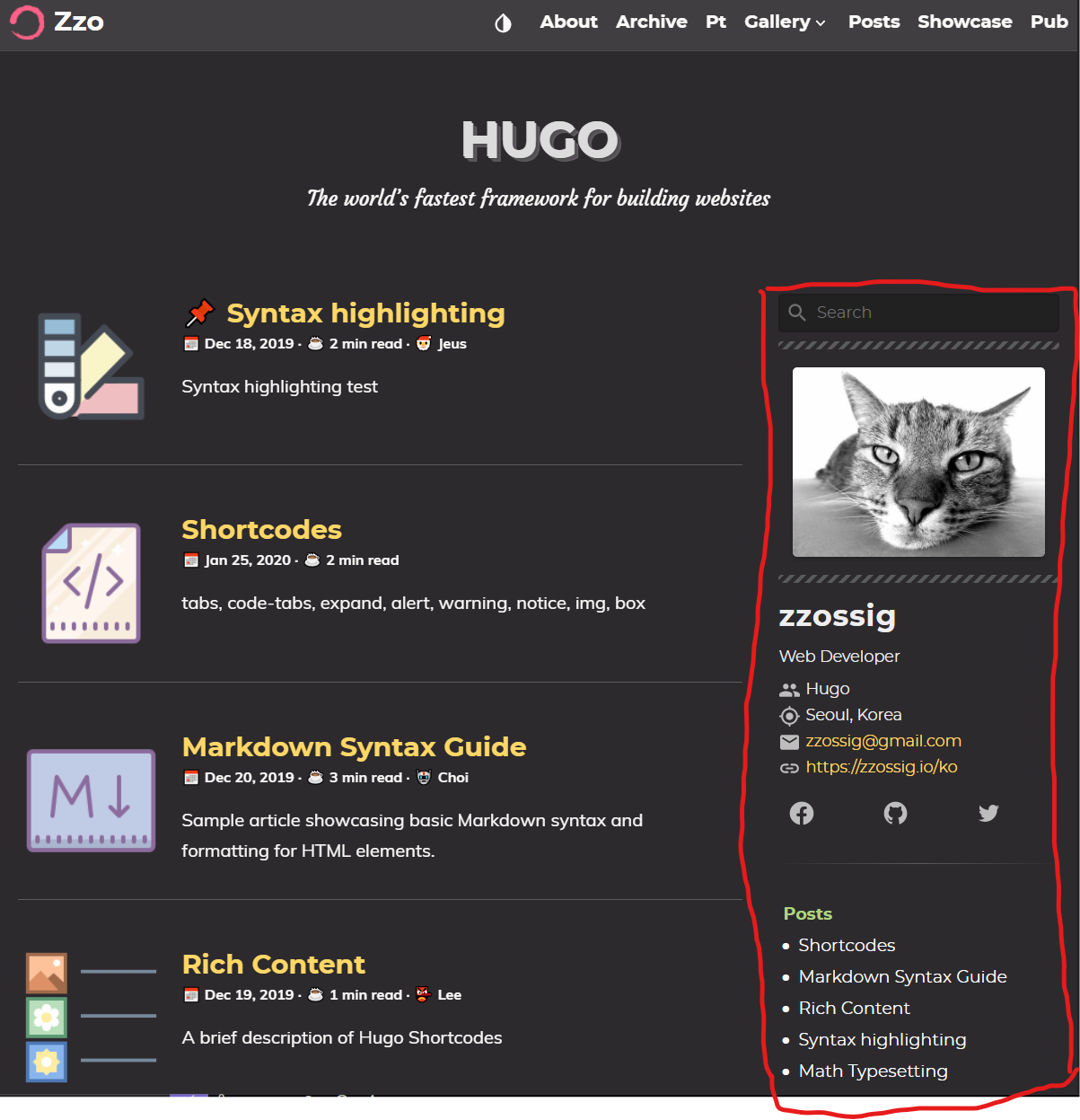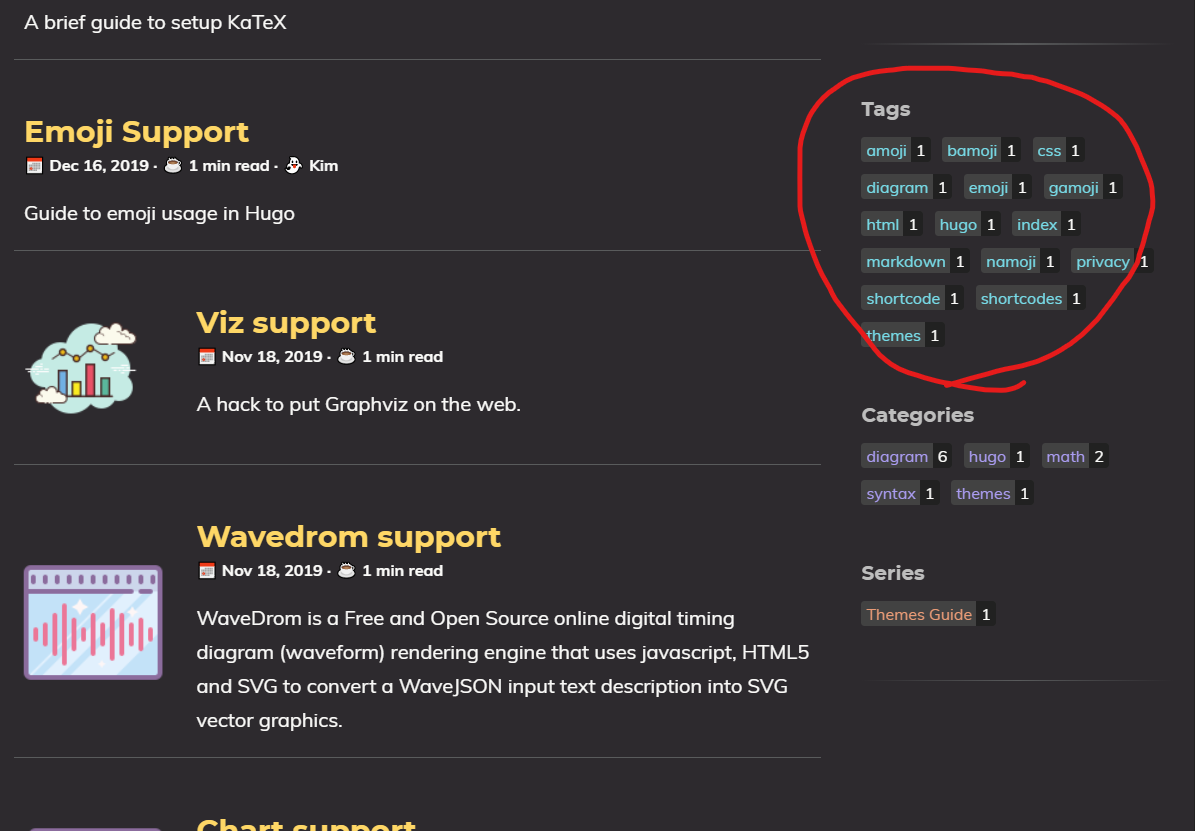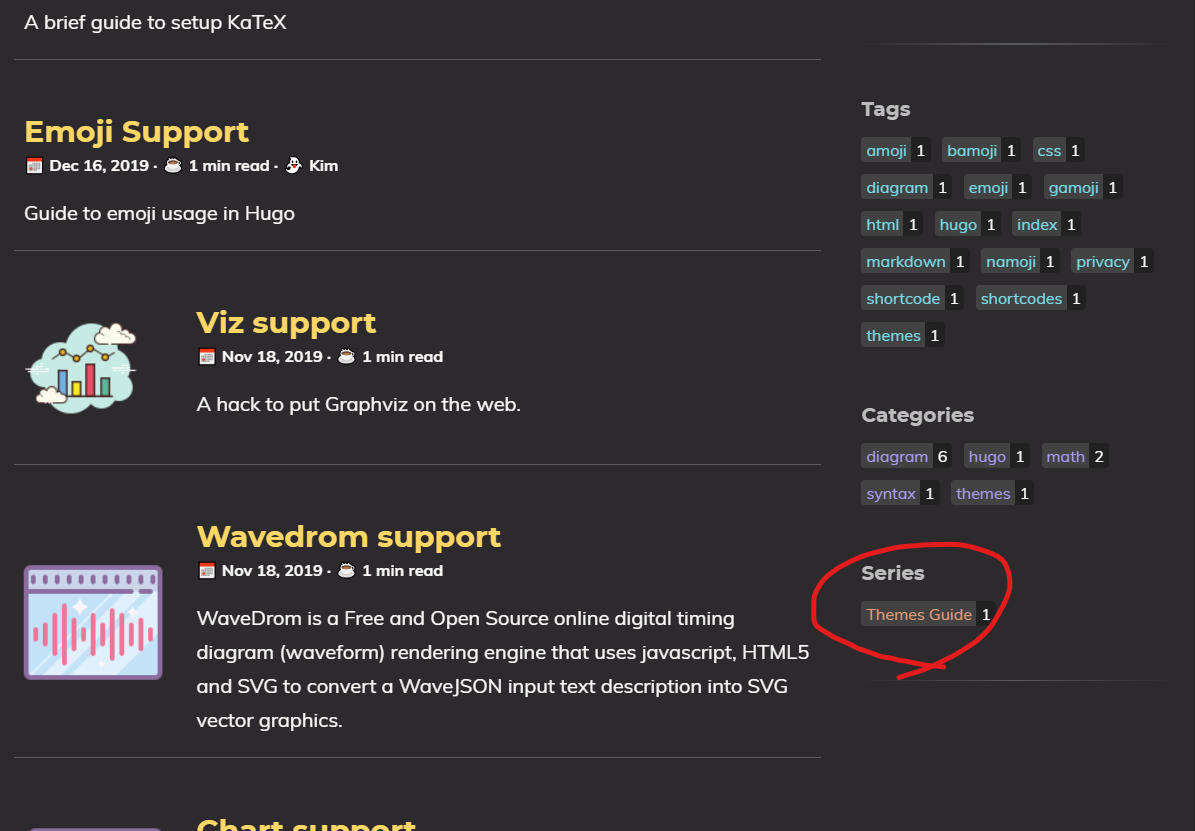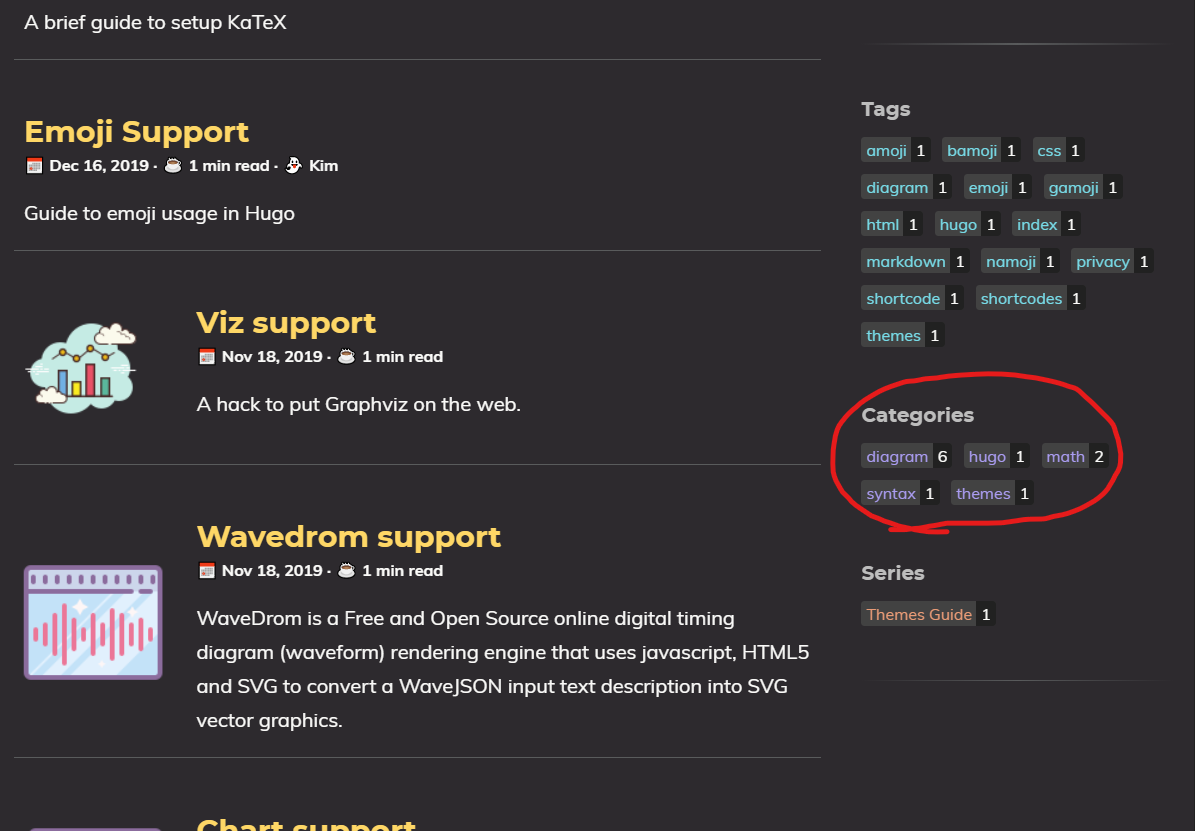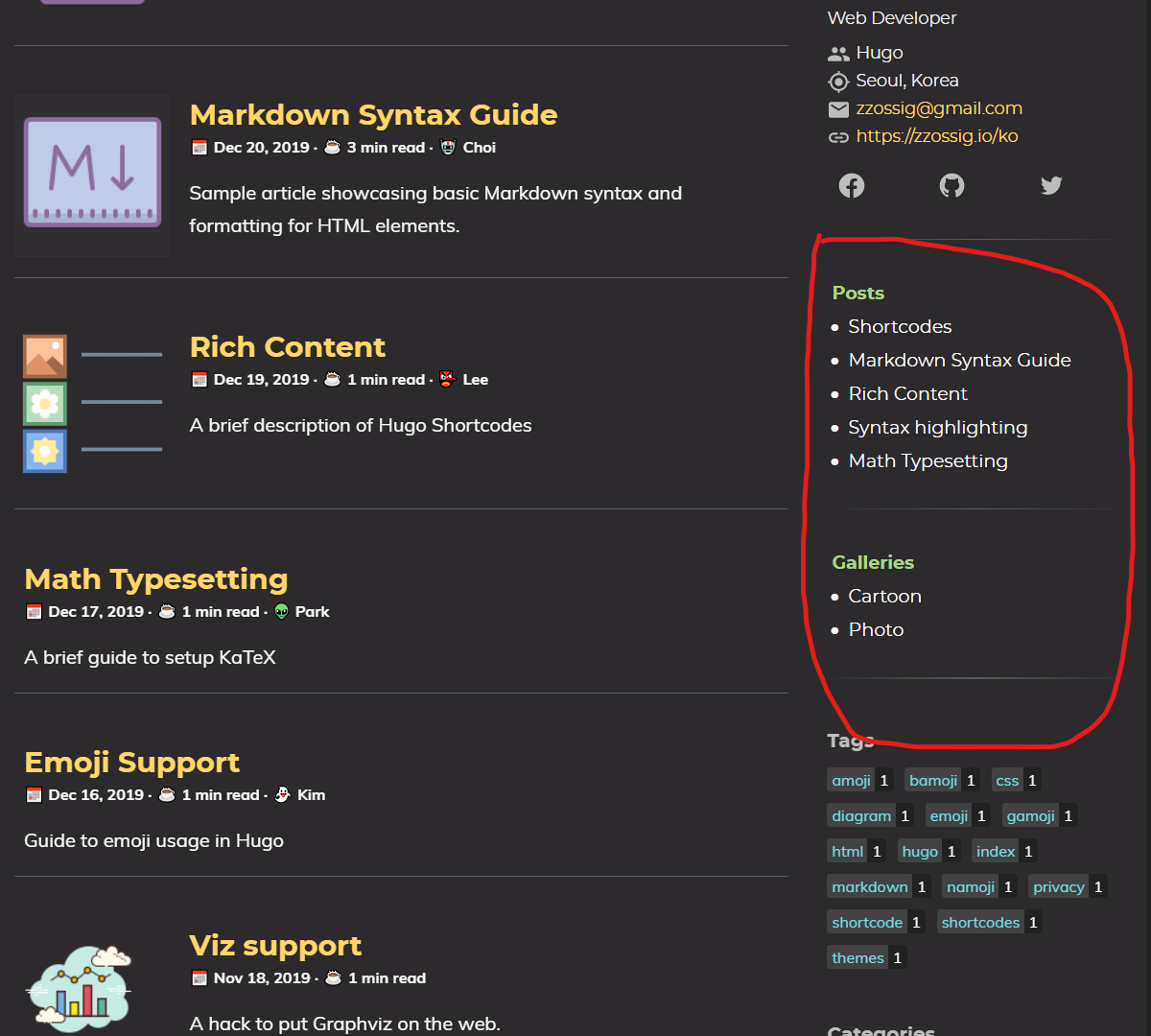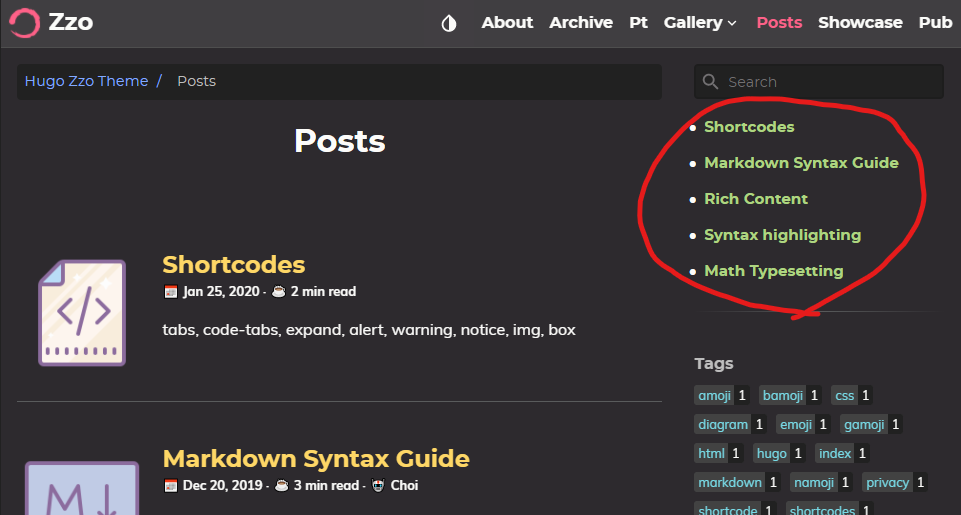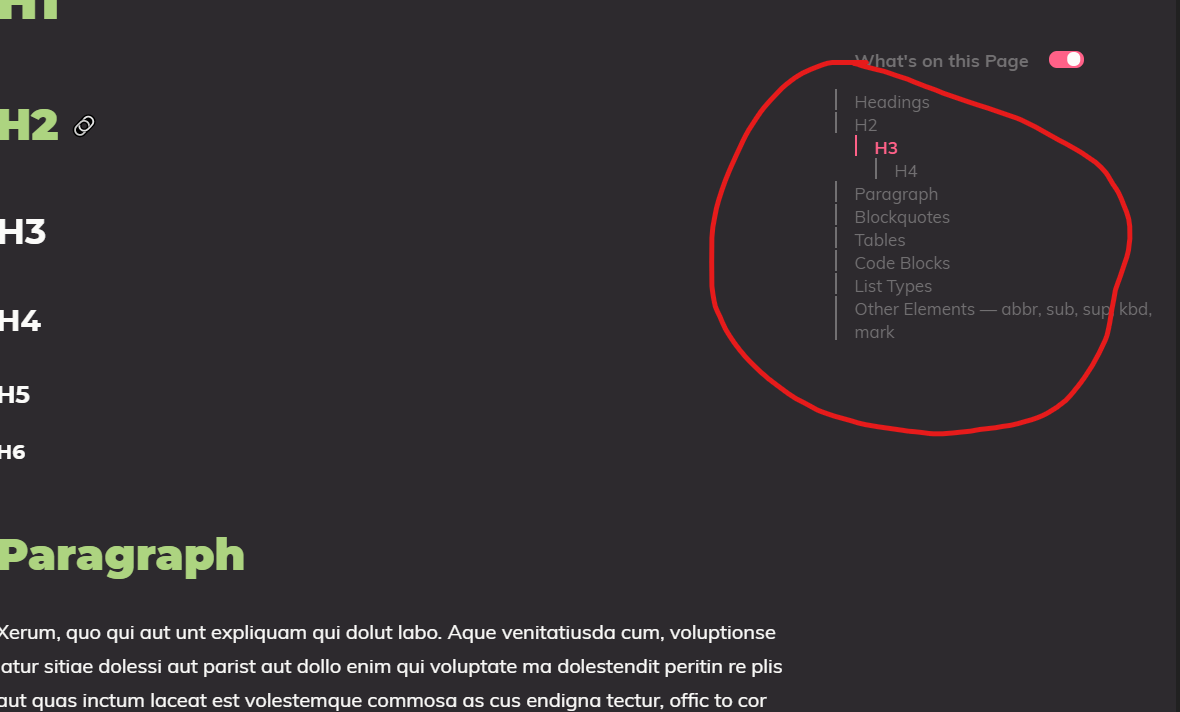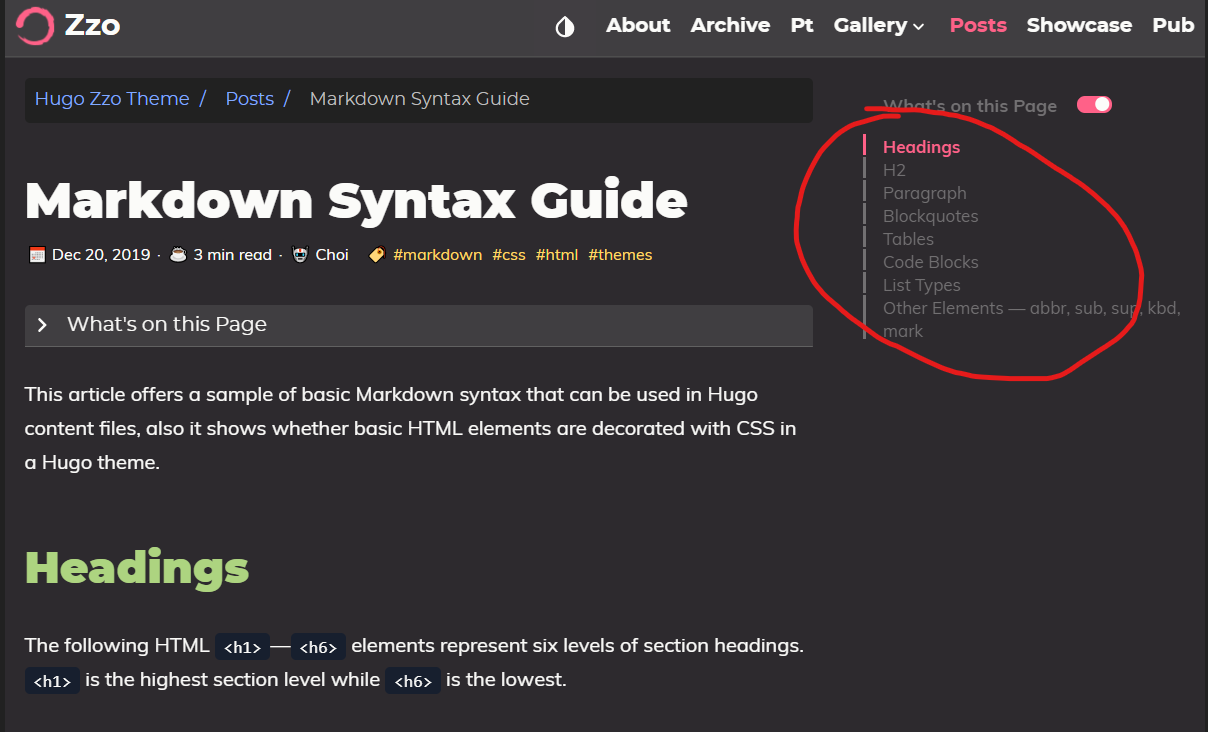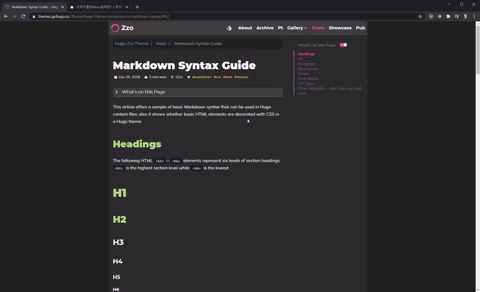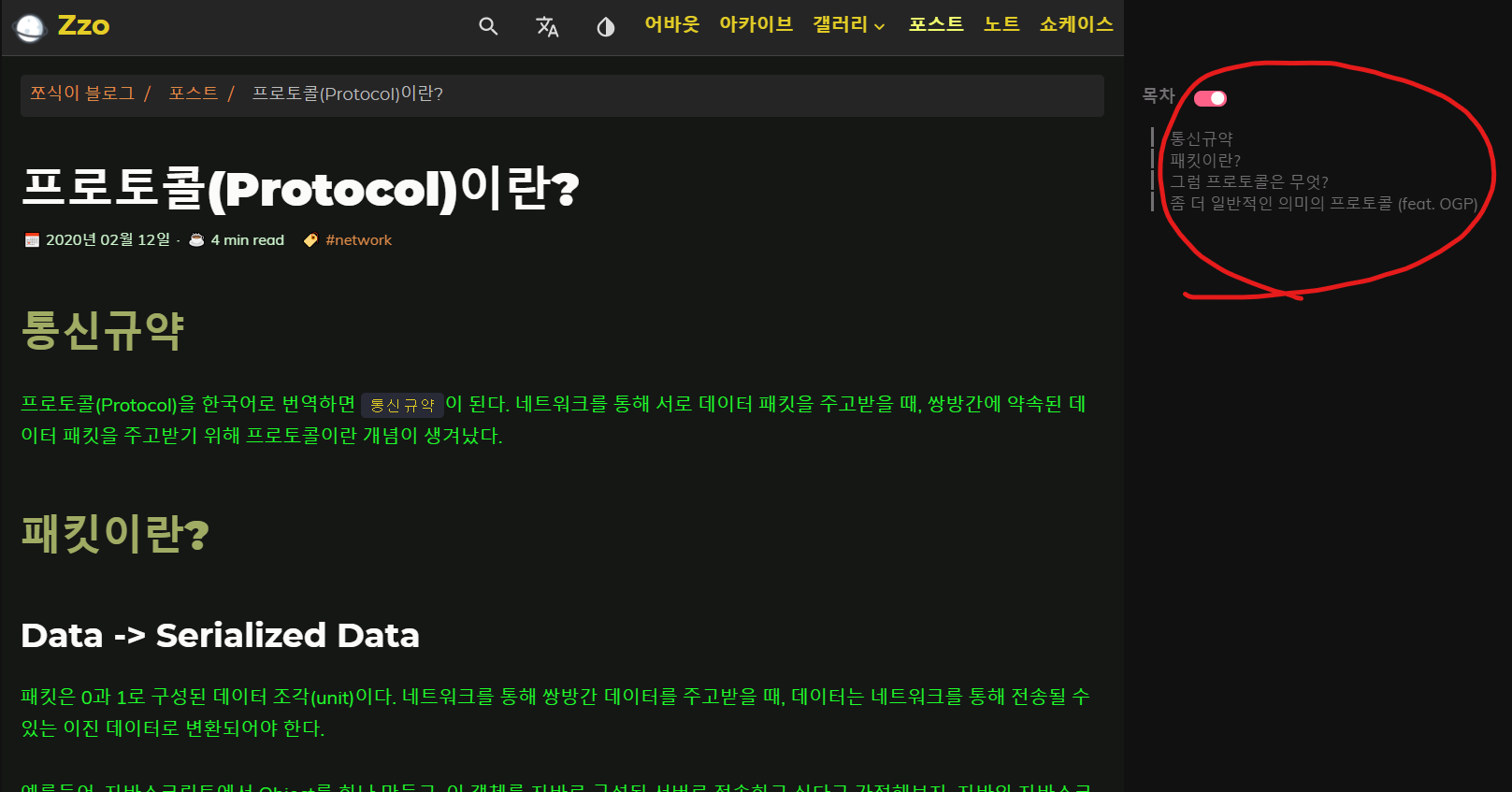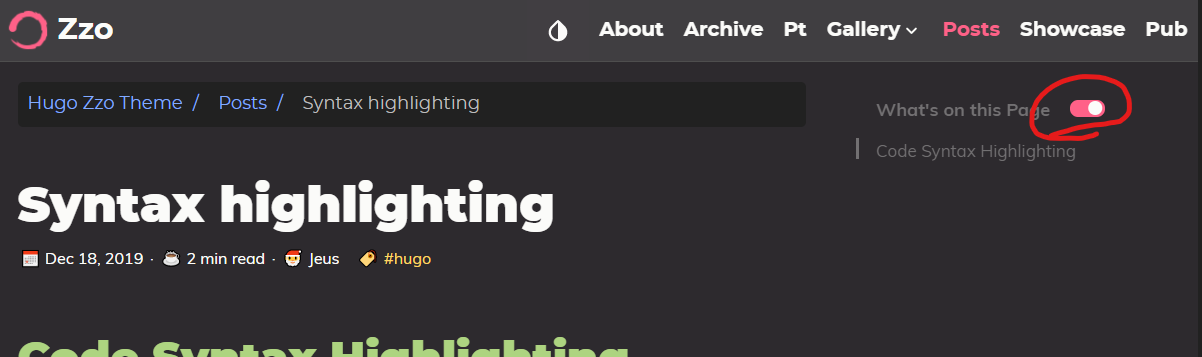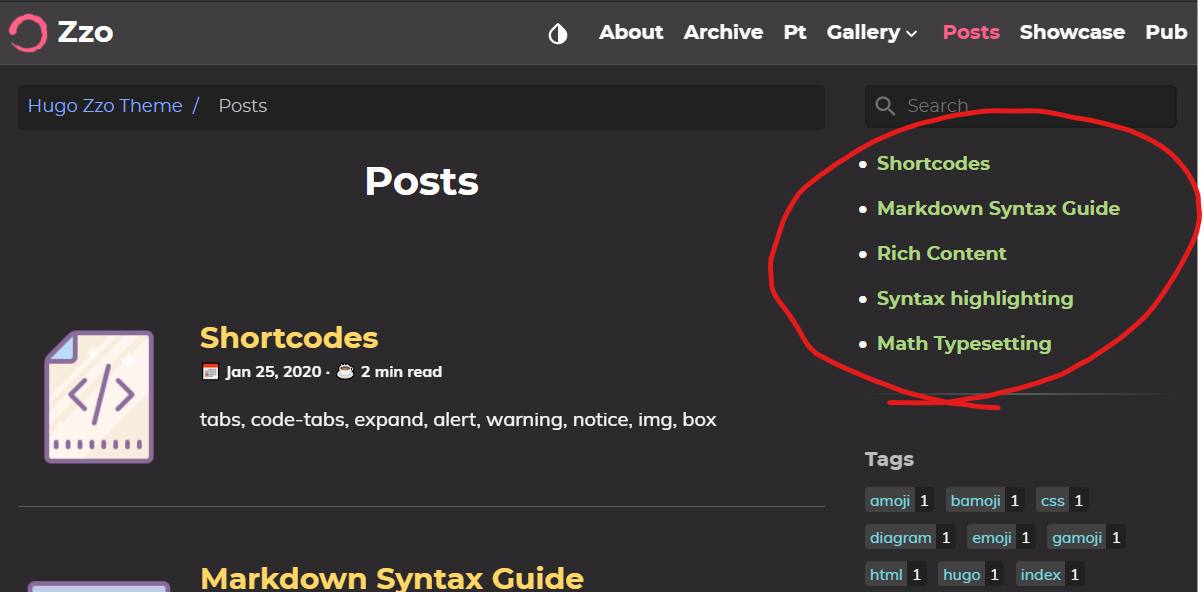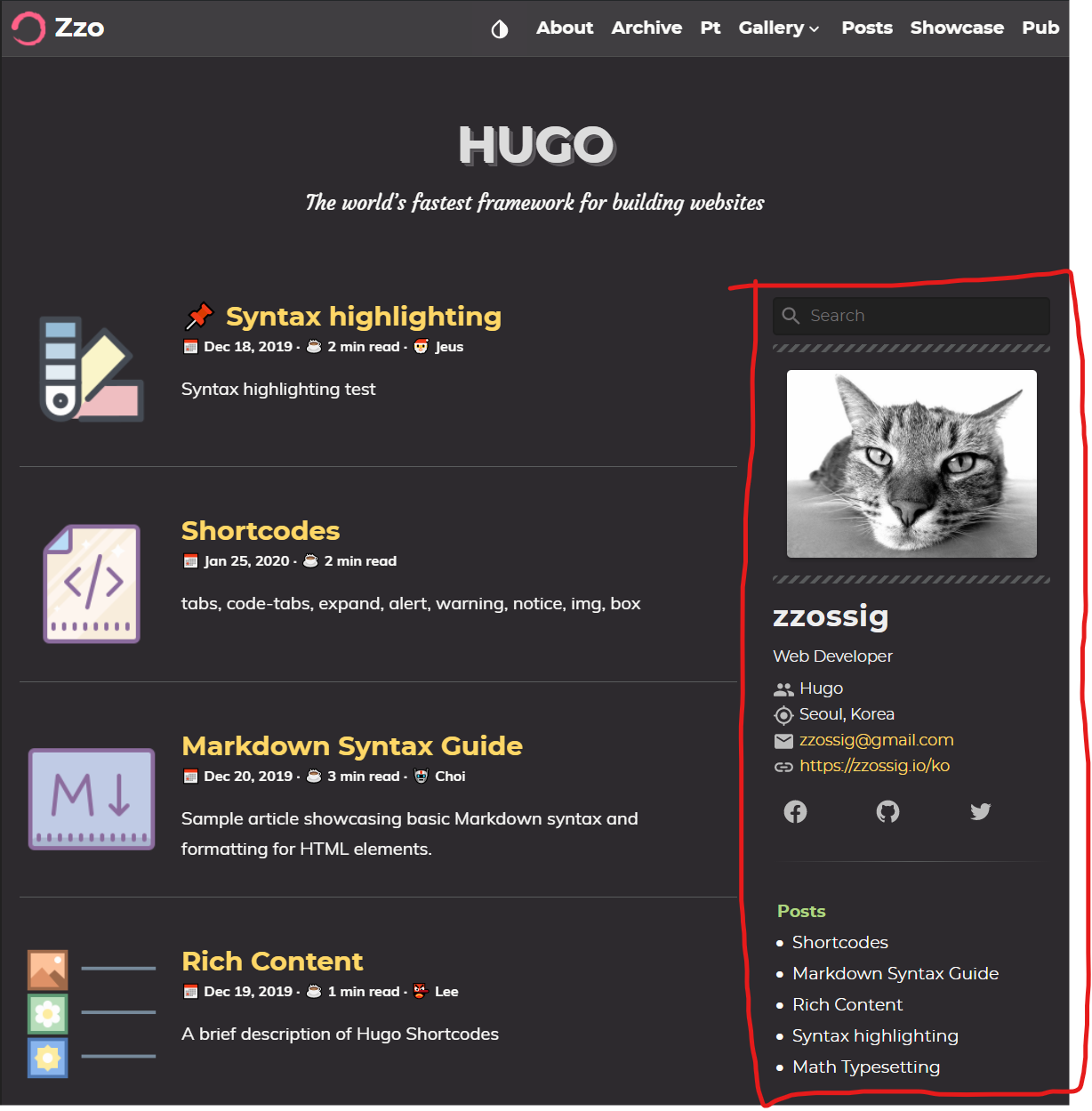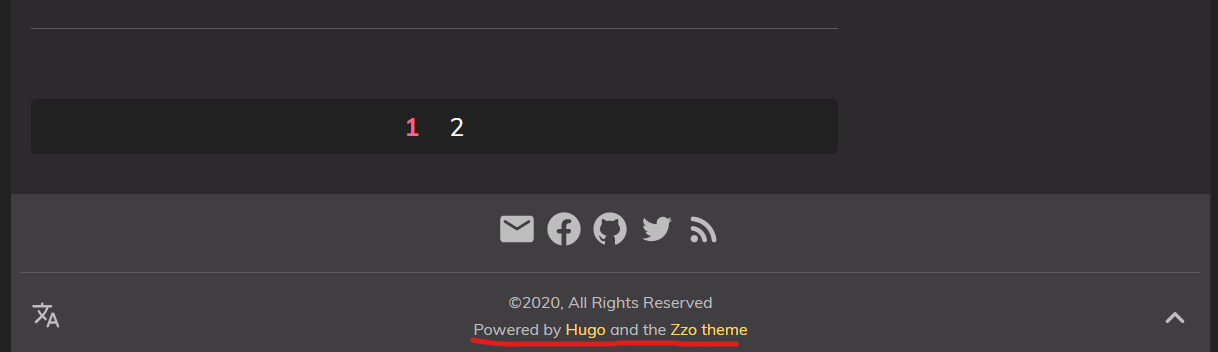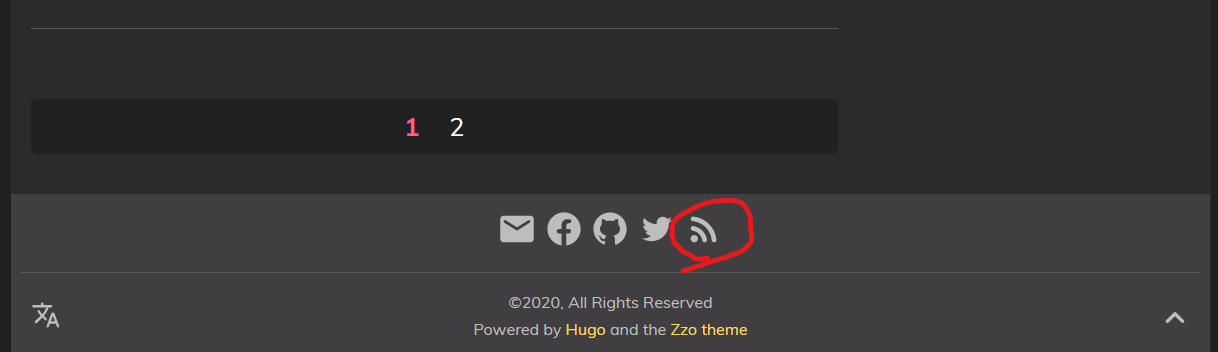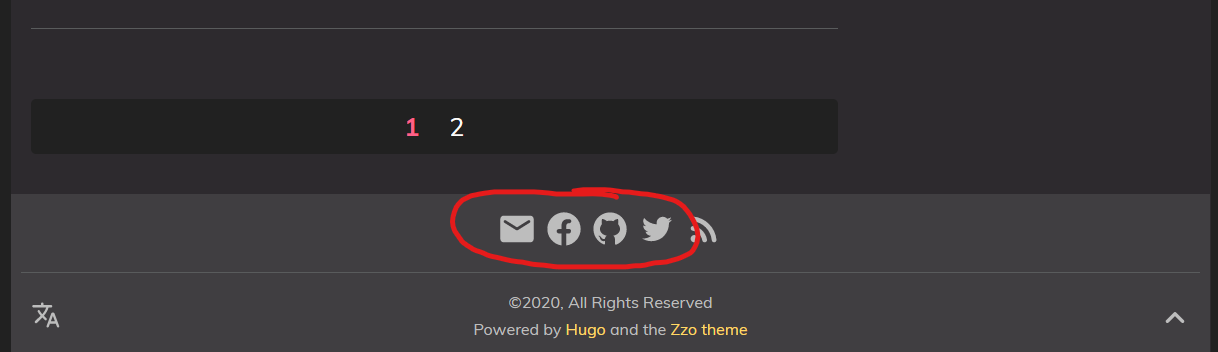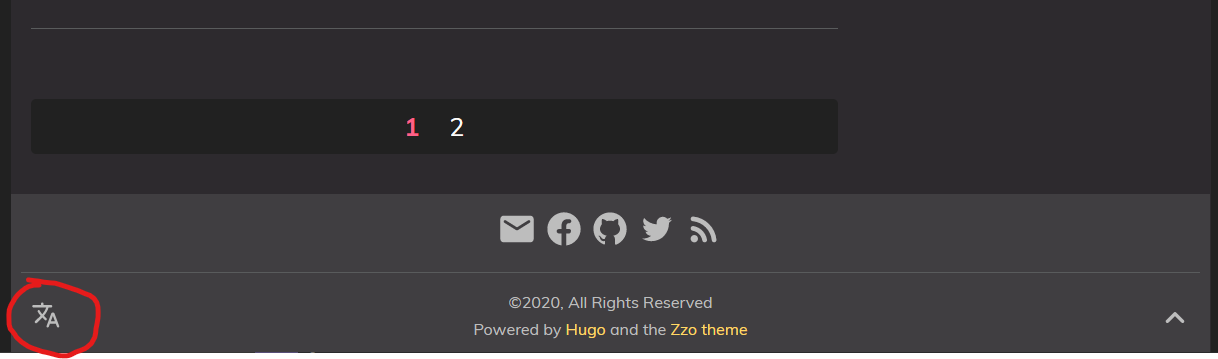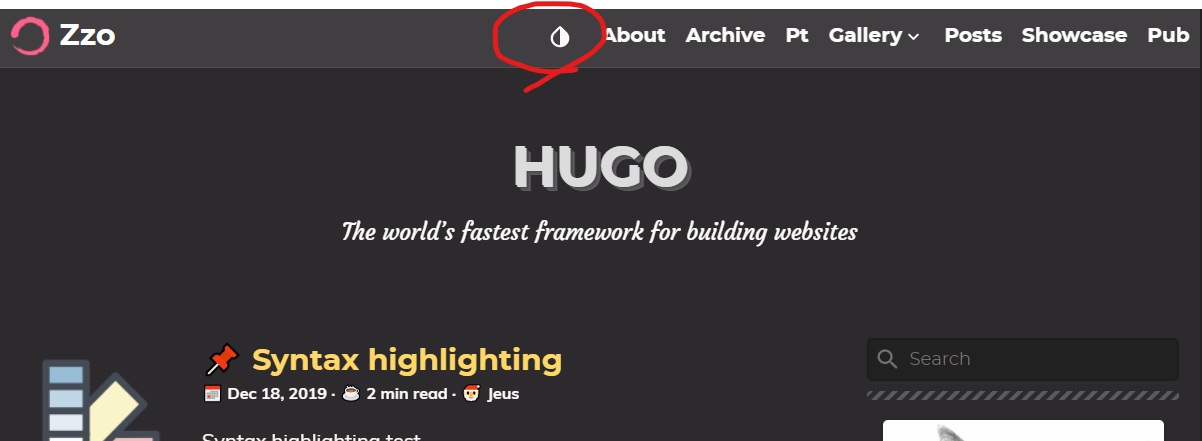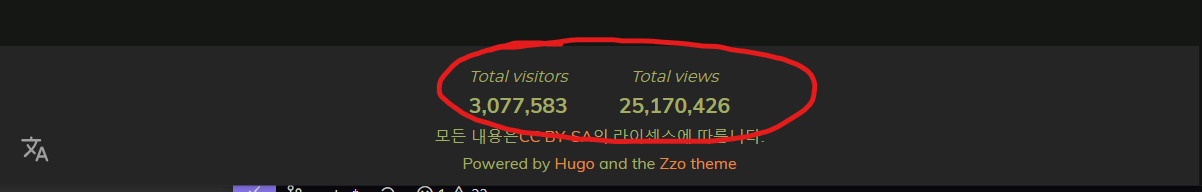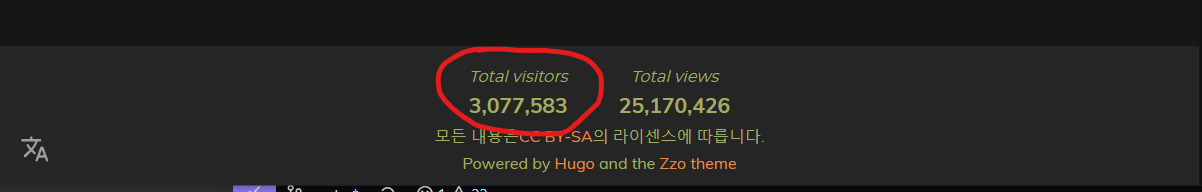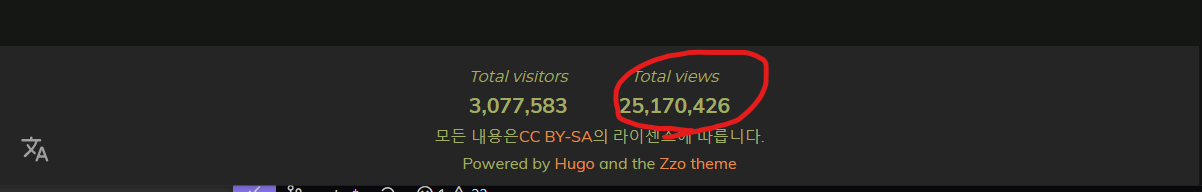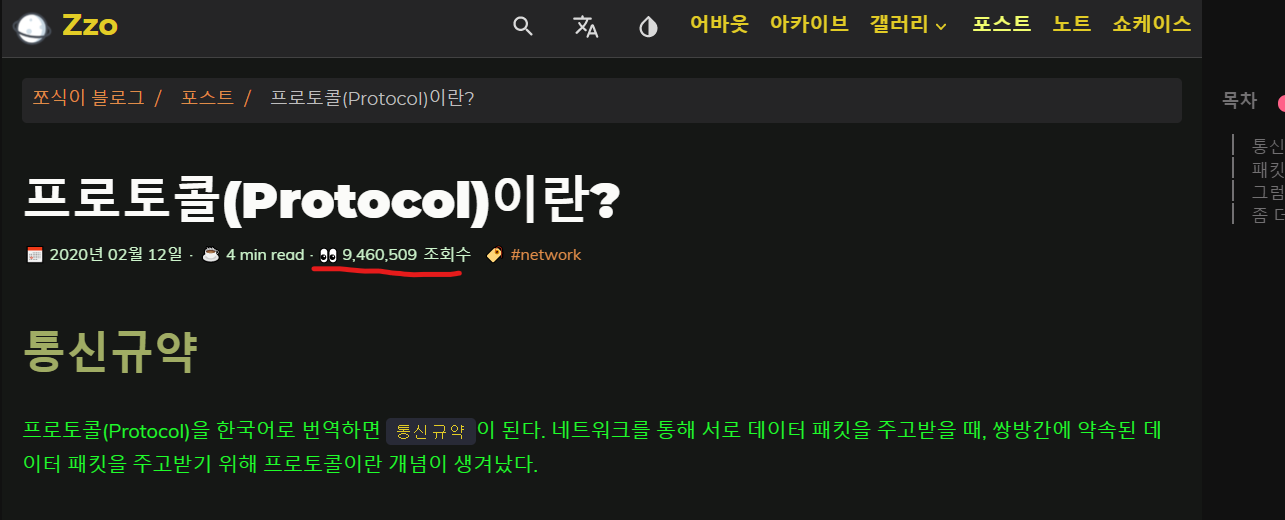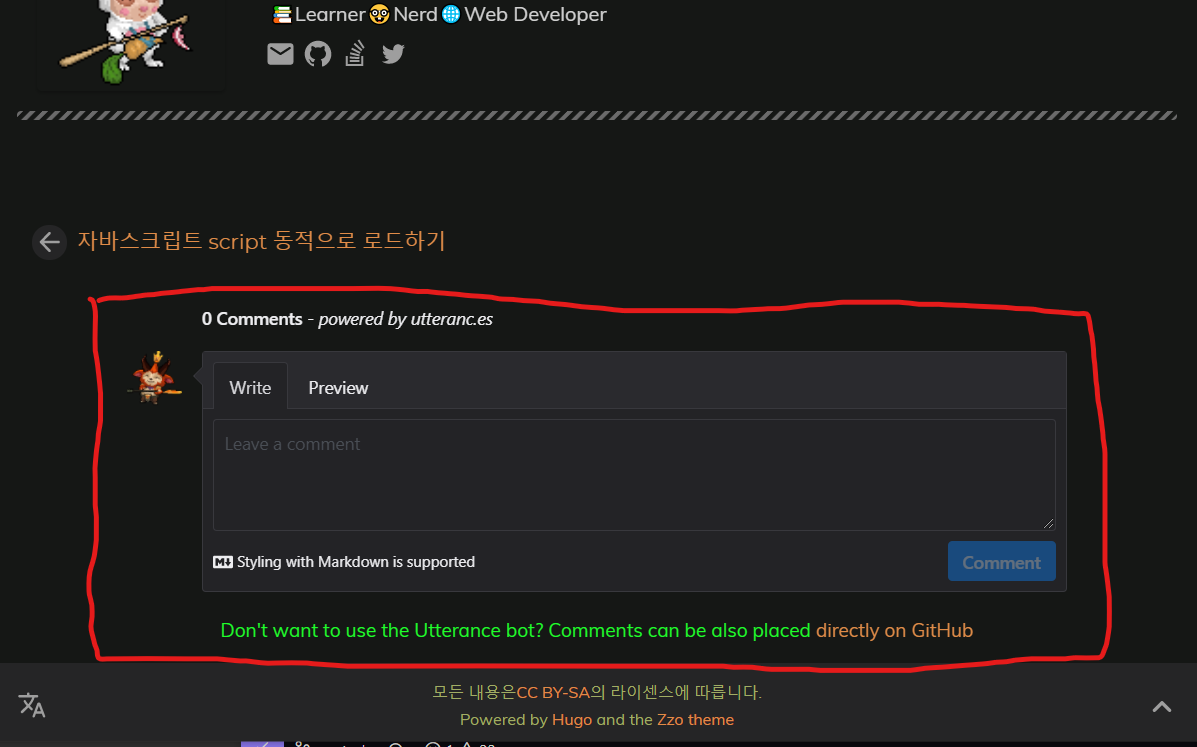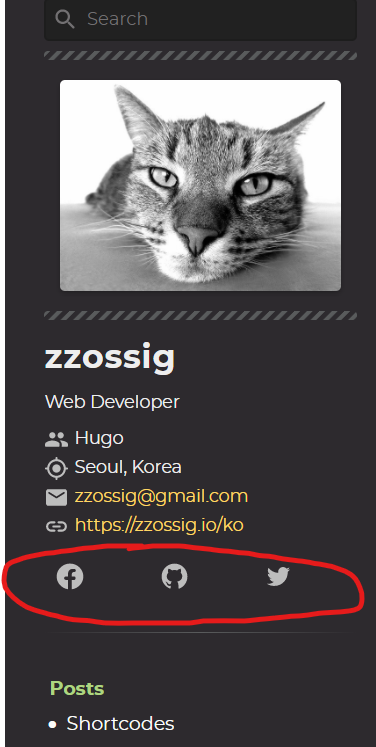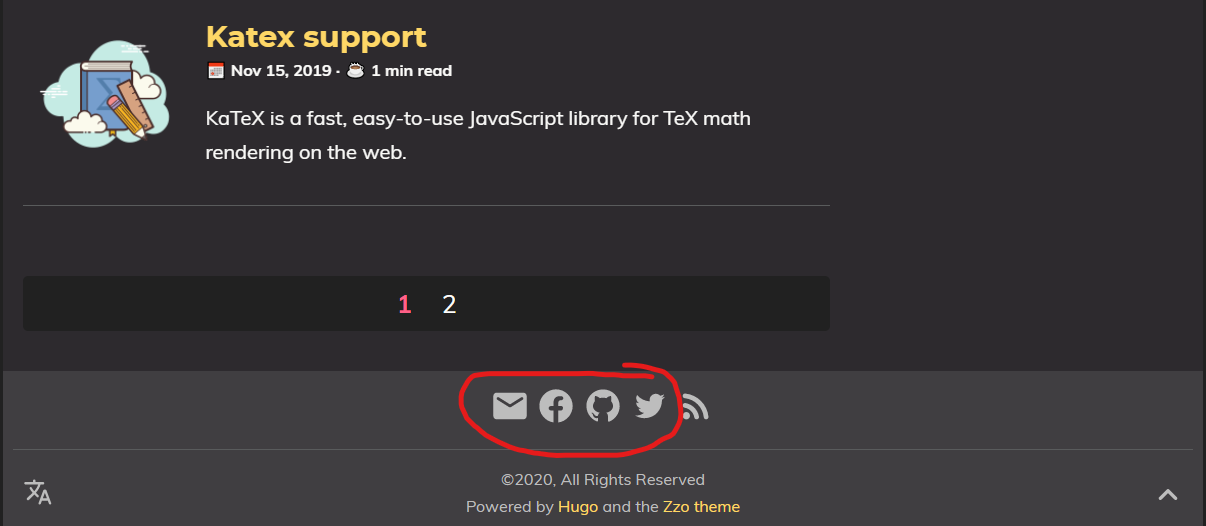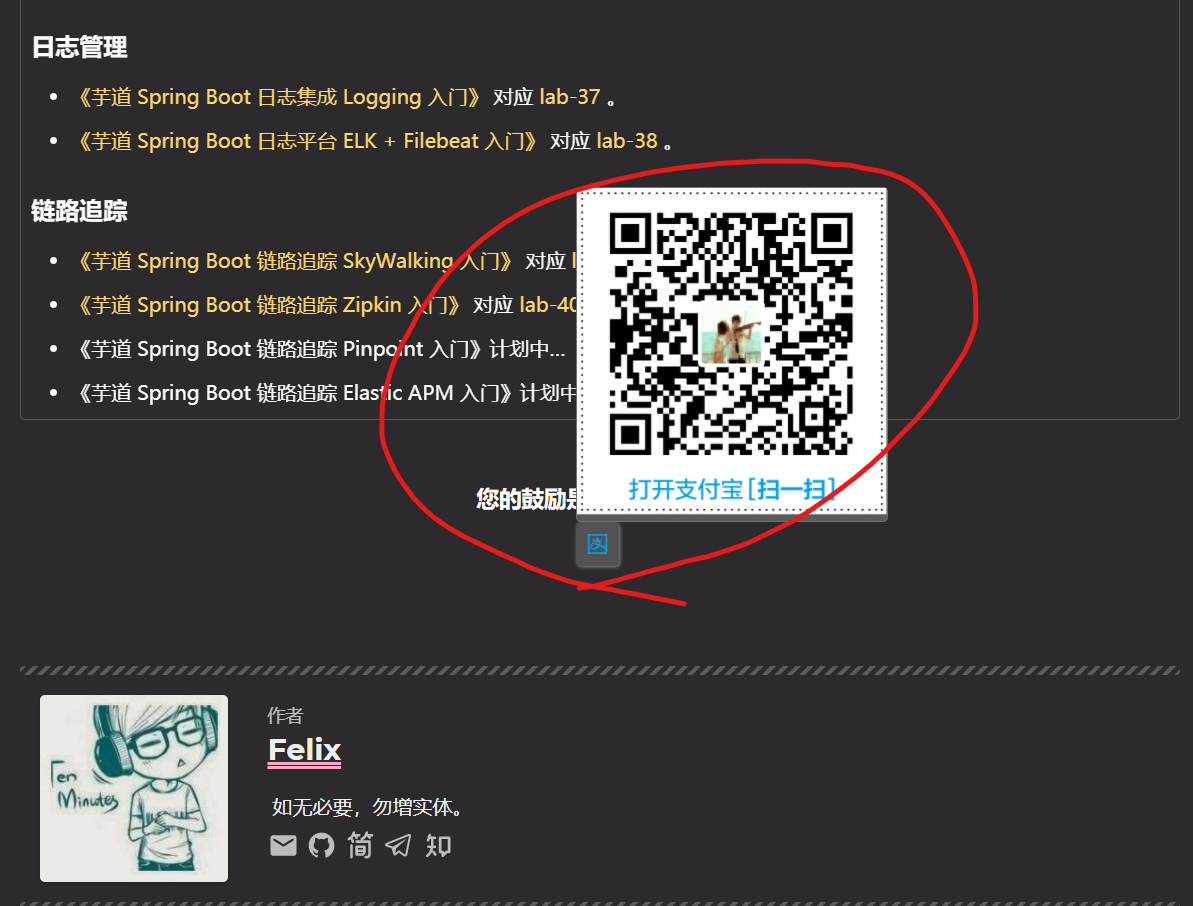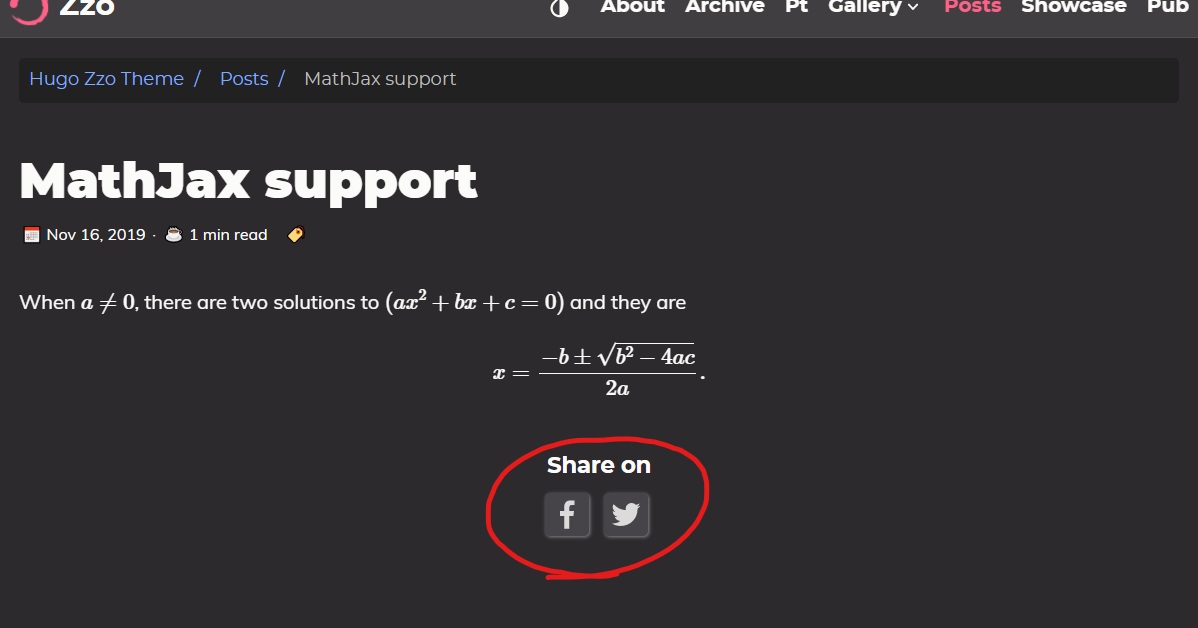The parameters in this file is used only in the zzo theme.
logoText Logo text appears in the navigation bar.
logoType short: default. Treat the logo as a square. long: Treat the logo as a rectangle. description Used for Search Engine Optimization(SEO)
1
description = "My Awesome Blog!"
useFaviconGenerator Whether you want to use favicon-generator or not. See the favicon user guide if you want to set this param to true.
1
useFaviconGenerator = true
When you want to share your blog posts to social media(Twitter, Facebook, Telegram, etc), your posts link can serve meta image as a link preview. See the meta image user guide .
The meta_image param uses a relative path for a static folder. So, if your meta image exists in root/static/images/meta/mymetaimage.jpg, meta_image value should be /images/meta/mymetaimage.jpg
1
meta_image = "/images/meta/mymetaimage.jpg"
themeOptions Color schemes that are used in this theme. We have 5 options. Delete some options if you don’t want to include in your blog.
hacker light dark solarized kimbie 1
themeOptions = [ "light" , "dark" ]
notAllowedTypesInHome For example, you probably don’t want to include contact page in your post list on the home page. Add some types that you don’t want to include. There are many types used in this theme.
about archive contact talks showcase publication presentation resume gallery 1
notAllowedTypesInHome = [ "contact" , "talks" , "about" , "showcase" , "publication" , "presentation" , "resume" ]
Types that you don’t want to include on your home sidebar. See the type list here.
1
notAllowedTypesInHomeSidebar = [ "about" , "archive" , "showcase" , "gallery" , "publication" , "presentation" , "resume" ]
notAllowedTypesInArchive Types that you don’t want to include on your archive page. See the type list here.
1
notAllowedTypesInArchive = [ "about" , "talks" , "showcase" , "publication" , "presentation" , "resume" ]
notAllowedTypesInHomeFeed Types that you don’t want to include on your RSS feed page. See the type list here.
1
notAllowedTypesInHomeFeed = [ "about" , "archive" , "contact" , "talks" , "showcase" , "publication" , "presentation" , "resume" , "gallery" ]
viewportSize You can expand or narrow your blog page as a whole. There are 5 options.
widest wider wide normal narrow 1
viewportSize = "normal"
enableUiAnimation Option for enabling or disabling UI animation when contents loaded.
1
enableUiAnimation = true
hideSingleContentsWhenJSDisabled If true, blog contents will be hidden when javascript disabled in a browser.
1
hideSingleContentsWhenJSDisabled = false
minItemsToShowInTagCloud Option to hide a small number of tags(series, categories)
1
minItemsToShowInTagCloud = 1
enablePinnedPosts When true, you can set pinned front-matter in a post. Pinned post appears on top of your post list.
1
enablePinnedPosts = true
enableAppbarSearchIcon When true, the search icon will appear in the navigation bar
1
enableAppbarSearchIcon = true
enableAppbarLangIcon When true, the language icon will appear in the navigation bar
1
enableAppbarLangIcon = true
1
homeHeaderType = "text"
Hide home header when on mobile.
1
hideHomeHeaderWhenMobile = false
When true, you can have a taxonomies menu on mobile.
1
showMobileMenuTerms = [ "tags" , "categories" , "series" ]
enableBreadcrumb 1
enableBreadcrumb = true
enableSearch Set to true if you want to enable the search feature.
enableSearchHighlight When true, search text will be colorized.
1
enableSearchHighlight = true
enableGoToTop enableWhoami summaryShape 1
summaryShape = "classic"
searchResultPosition 1
searchResultPosition = "main"
archiveGroupByDate “2006-01”: group by month “2006”: group by year 1
archiveGroupByDate = "2006"
archivePaginate A number of elements per page on the archive page.
paginateWindow Setting it to 1 gives 7 buttons, 2 gives 9, etc. If set 1: [1 … 4 5 6 … 356] [1 2 3 4 5 … 356] etc
talksPaginate A number of elements per page on the talks page.
talksGroupByDate “2006-01”: group by month “2006”: group by year 1
talksGroupByDate = "2006"
pubPaginate A number of elements per page on the publication page.
myname Used for bio, whoami component
email Used for bio, whoami component
1
email = "example@gmail.com"
whoami Used for bio, whoami component
1
whoami = "📚Learner🤓Nerd🌐Web Developer"
bioImageUrl Used for bio, whoami component. This param is for an external image link.
1
bioImageUrl = "https://..."
useGravatar Used for bio, whoami component. When true, the email param also needs to be correct.
location Used for bio, whoami component
1
location = "Seoul, Korea"
organization Used for bio, whoami component
link Used for bio, whoami component
1
link = "https://zzossig.io"
enableBio 1
enableSidebarTags = true
1
enableSidebarSeries = true
1
enableSidebarCategories = true
1
enableHomeSidebarTitles = true
1
enableListSidebarTitles = true
enableToc Completely remove the table of contents(TOC).
hideToc Hide table of contents(TOC) temporary.
tocFolding When true, TOC will be folding dynamically.
tocPosition enableTocSwitch itemsPerCategory 1
sidebarPosition = "right"
showPoweredBy showFeedLinks showSocialLinks enableLangChange 1
enableLangChange = true
enableThemeChange 1
enableThemeChange = true
googleTagManager 1
googleTagManager = "" # GTM-XXXXXX
baiduAnalytics enableBusuanzi busuanziSiteUV busuanziSitePV busuanziPagePV updatePeriod RSS update period
hourly daily weekly monthly yearly 1
updatePeriod = "monthly"
Supported comment services
disqus commento gitment utterances gitalk valine changyan livere isso socialOptions If set, social icons will show up
email phone facebook twitter github stack-overflow instagram google-plus youtube medium tumblr linkedin pinterest stack-exchange telegram steam weibo douban csdn gitlab mastodon jianshu zhihu signal whatsapp matrix xmpp dev-to gitea google-scholar twitch 1
2
[ socialOptions ]
email = "mailto:your@email.com"
donationOptions enable: If set, the donation button will appear at the end of the post. alipay: Alipay QR Code image (example path: images/donation/alipay-qrcode.png) and put your file at root/static/images/donation/ wechat: Wechat pay QR Code image (example path: same as above) paypal: Paypal URL patreon: Patreon URL bitcoin: example path: images/donation/bitcoin-code-image.png 1
2
3
4
5
6
7
[ donationOptions ]
enable = false
alipay = ""
wechat = ""
bitcoin = ""
paypal = ""
patreon = ""
share If set, the social media button will appear at the end of the post.
facebook twitter reddit linkedin tumblr weibo douban line whatsapp telegram 1
2
3
4
5
[[ share ]]
name = "facebook"
[[ share ]]
name = "twitter"
username = ""