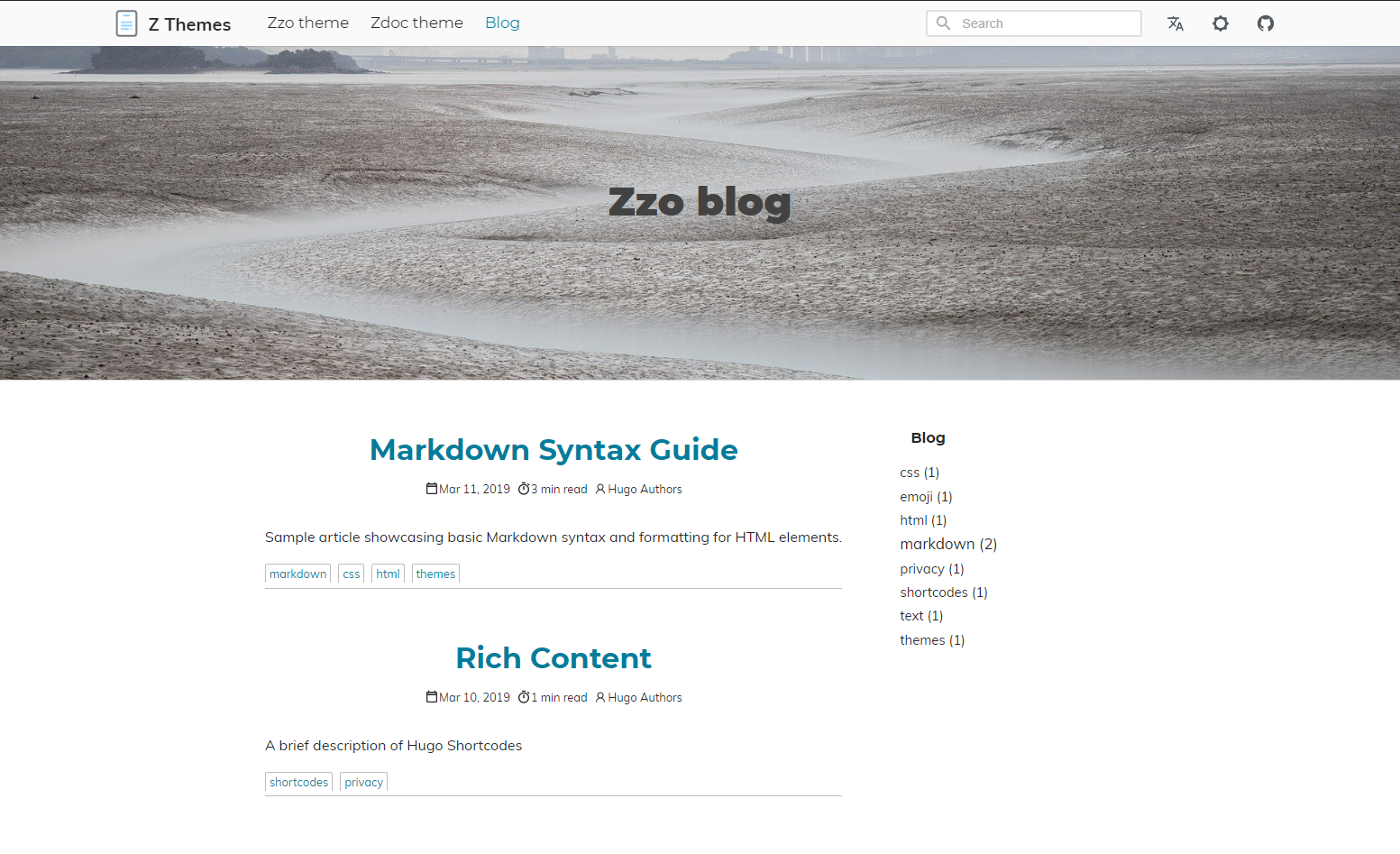Make blog step by step
Make a blog folder in your content root folder. In my case, it’s
root/content/en/blogMake a
_index.mdfile in the blog folder.1 2 3 4 5--- title: Blog description: My awesome blog ... ---Add a blog menu to the navigation bar. You can add it in the
menus.en.tomlfile.1 2 3 4 5 6... [[main]] identifier = "Blog" name = "Blog" url = "blog" weight = 3Now, you can make some contents in the blog folder. Make a markdown file in this format. For the
tocLevelsFront-Matter, refer this guide. There are no taxonomies other than tags.1 2 3 4 5 6 7 8 9 10 11 12--- title: "My First Post" date: 2020-10-20T15:12:15+09:00 draft: false weight: 1 enableToc: true enableBlogBreadcrumb: false tocLevels: ["h2", "h3", "h4"] tags: - web - hugo ---
Blog Header
There are two types of blog header. The images folder should be in the static folder. (/root/static/images/…)
text1 2 3 4 5 6 7 8 9 10 11 12 13 14 15 16 17 18 19 20--- ... blogHeaderType: text header: - type: text height: 200 paddingX: 50 align: center title: - Blog subtitle: - - titleColor: titleFontSize: 44 subtitleColor: subtitleFontSize: 20 spaceBetweenTitleSubtitle: 16 ... ---img1 2 3 4 5 6 7 8 9 10 11 12 13 14 15 16 17 18 19 20 21 22 23 24 25--- ... blogHeaderType: img header: - type: img imageSrc: images/header/background.jpg imageSize: cover imageRepeat: no-repeat imagePosition: center height: 370 paddingX: 50 paddingY: 0 align: center title: - Zzo blog subtitle: - titleColor: titleShadow: true titleFontSize: 44 subtitleColor: subtitleFontSize: 16 spaceBetweenTitleSubtitle: 20 ... ---