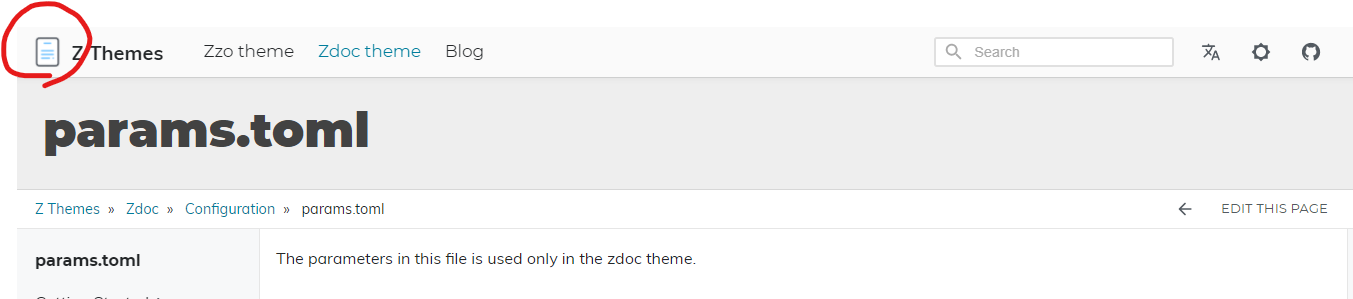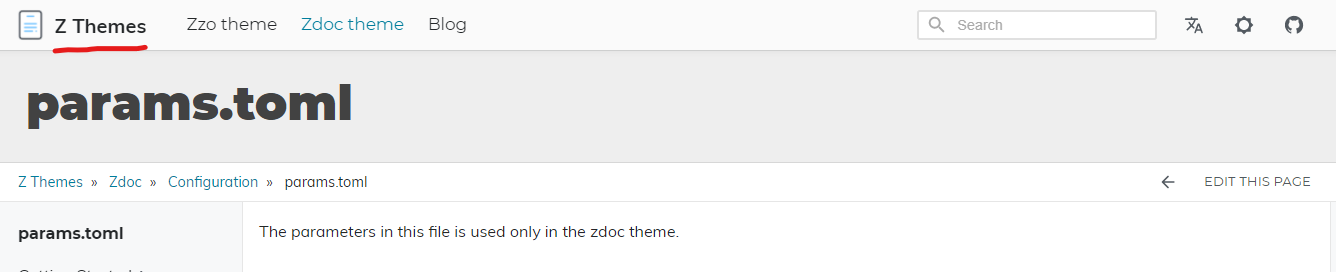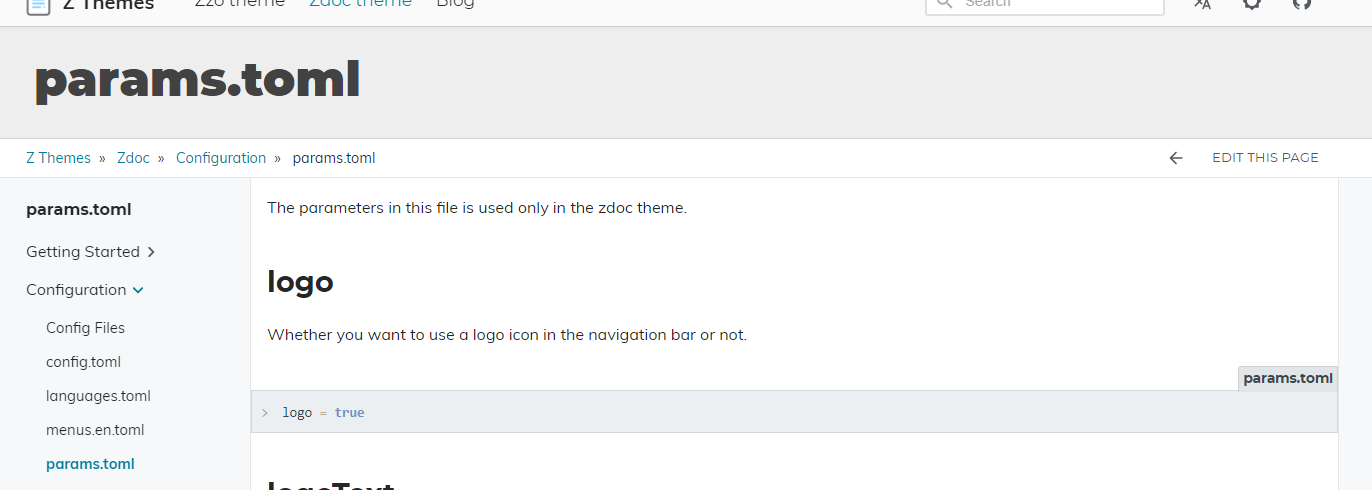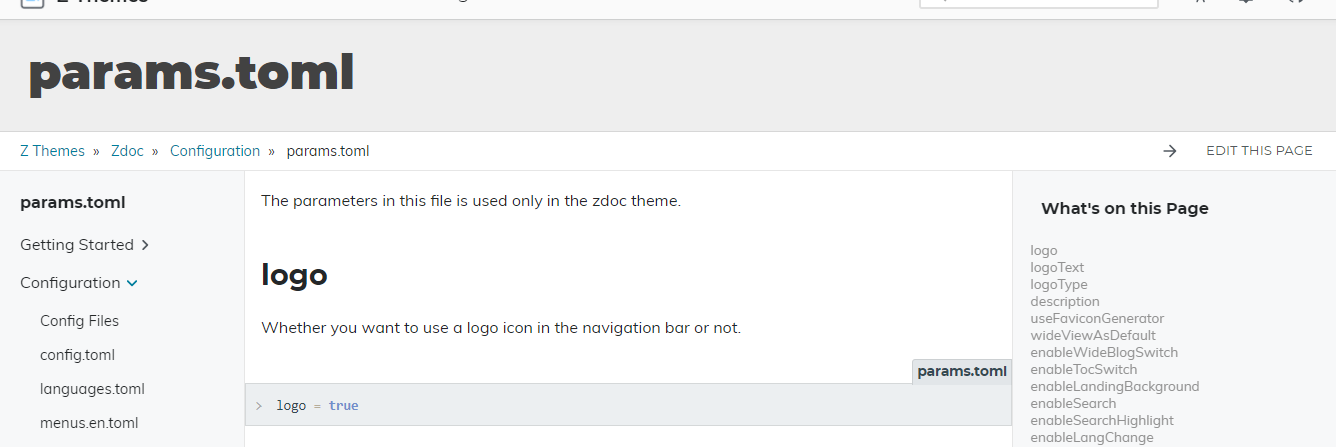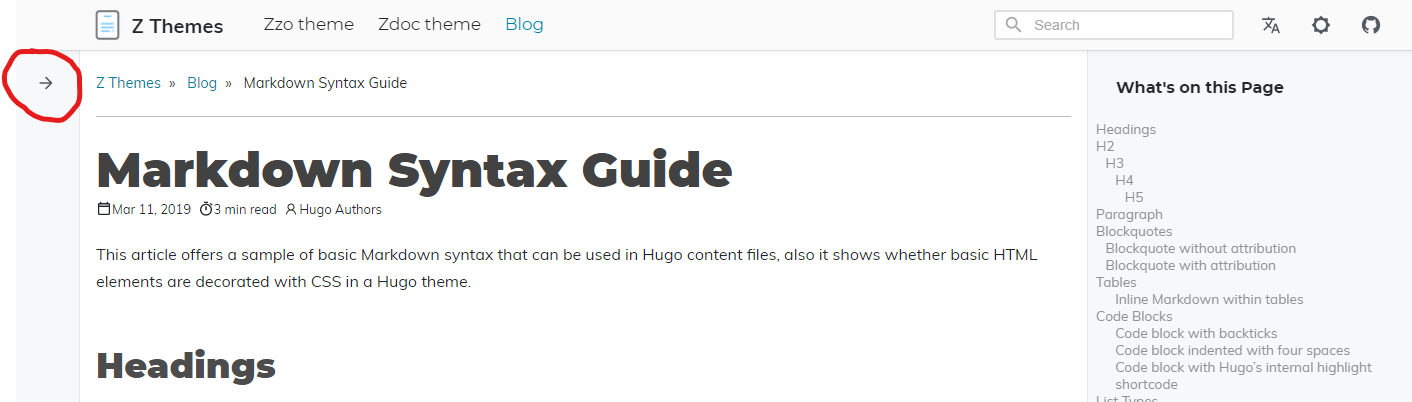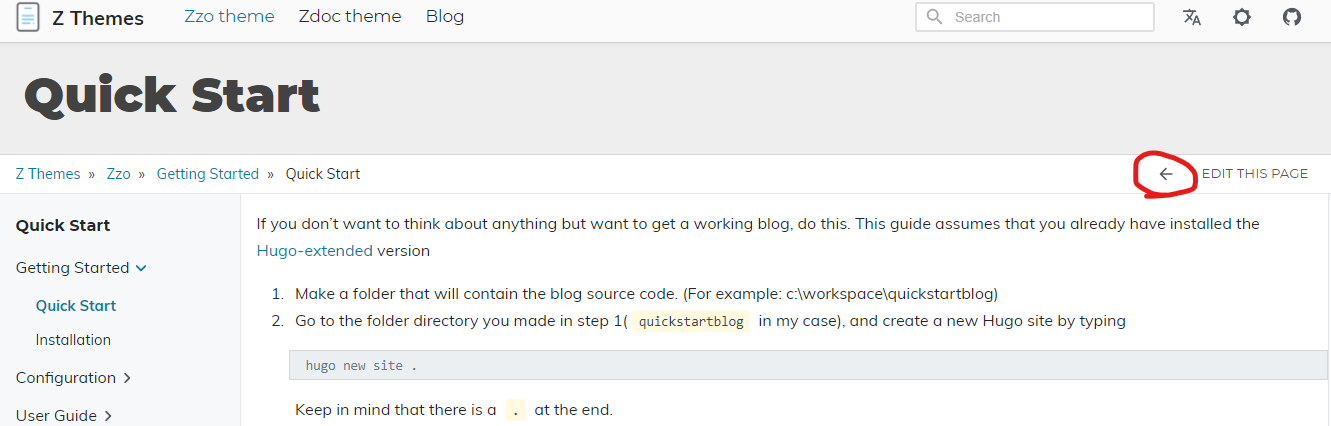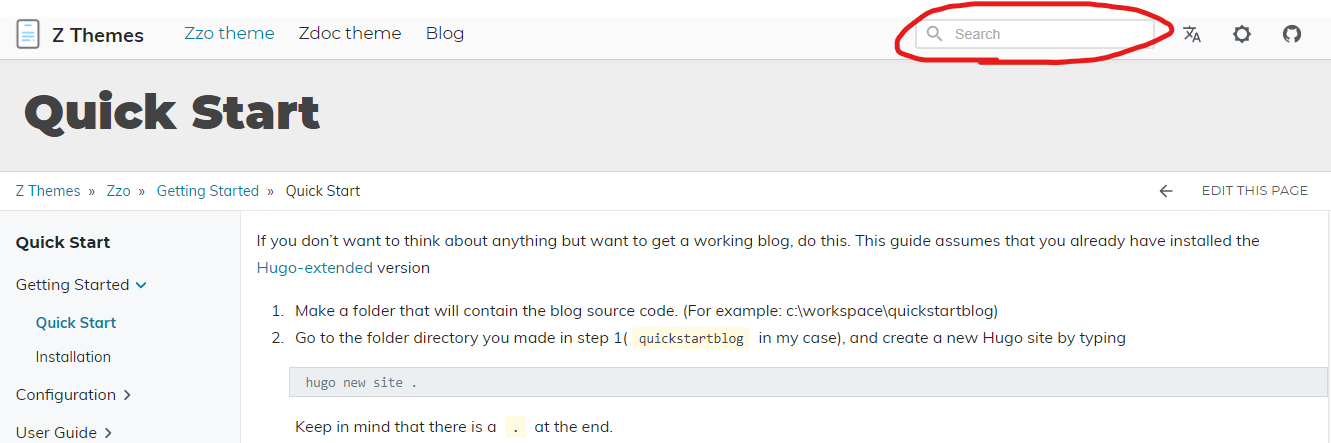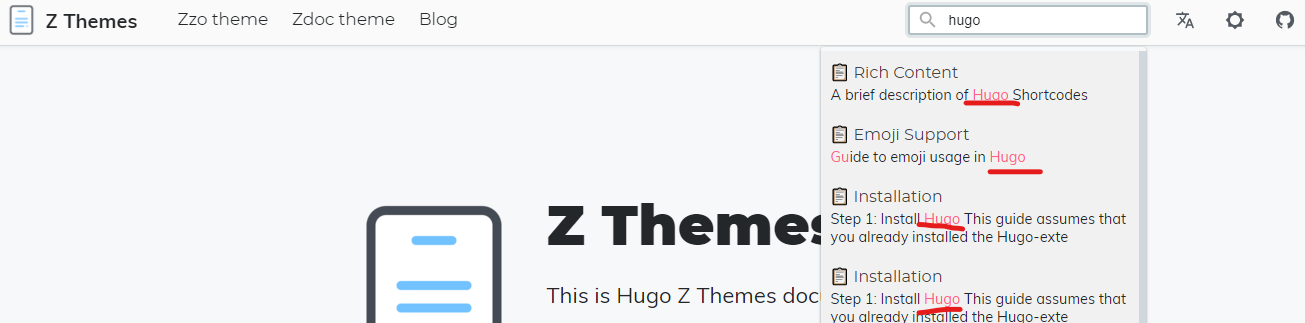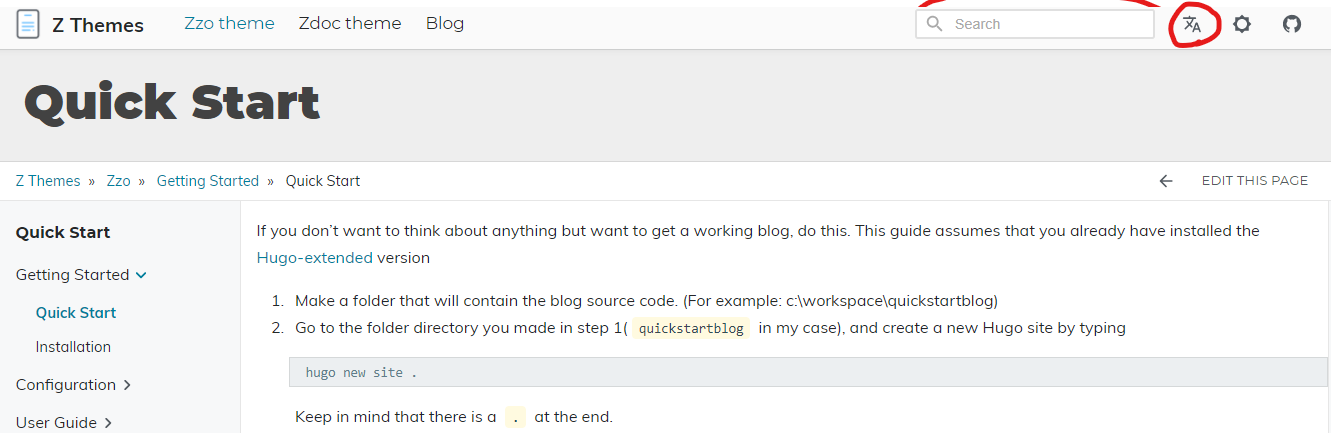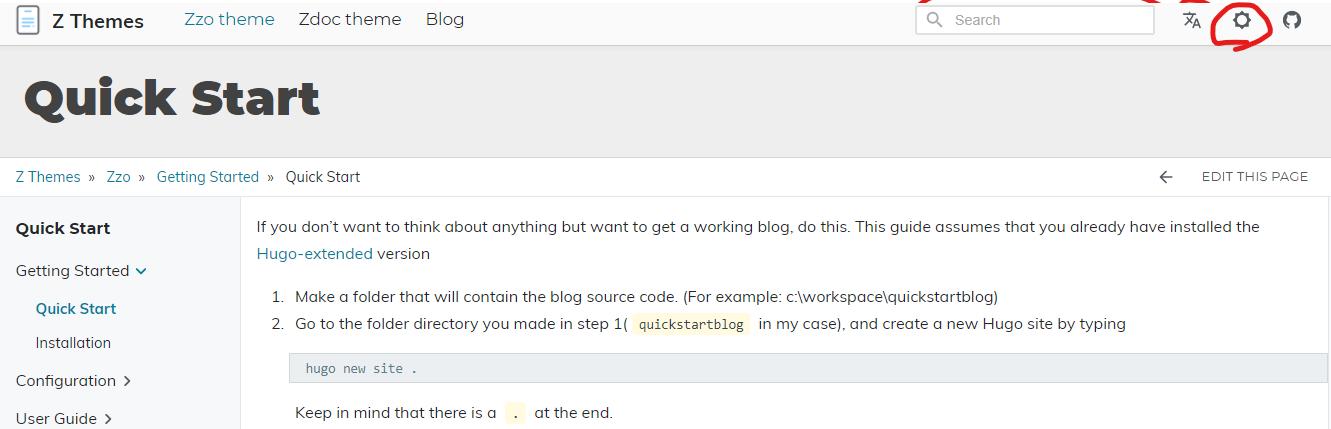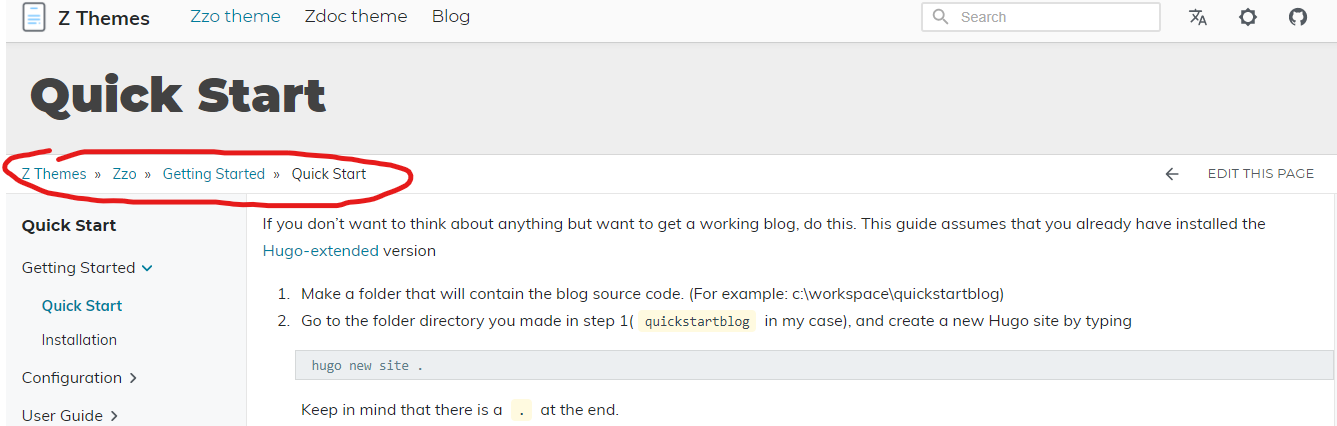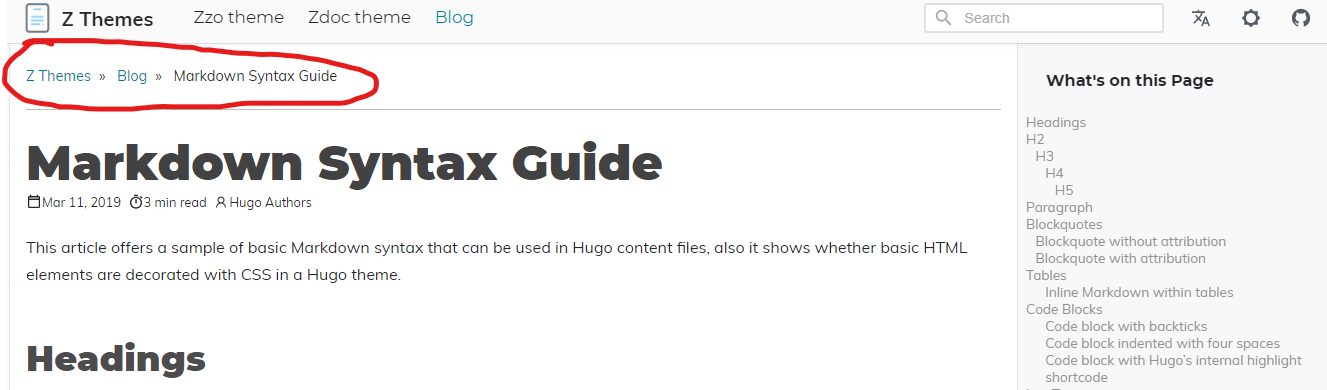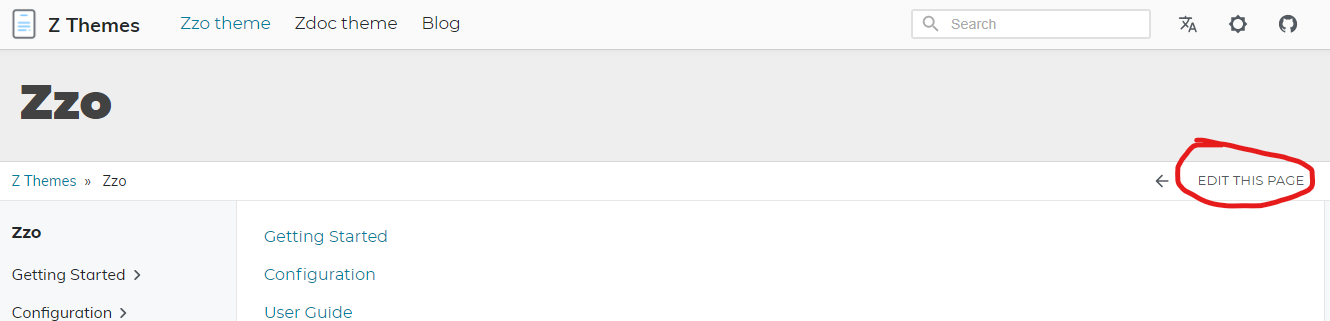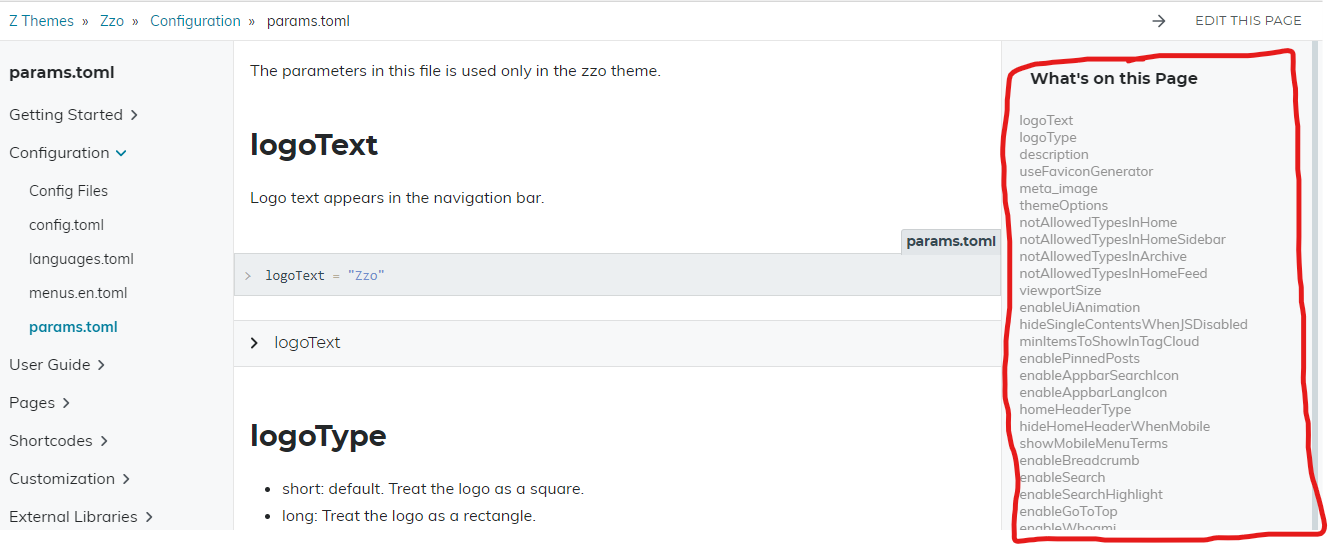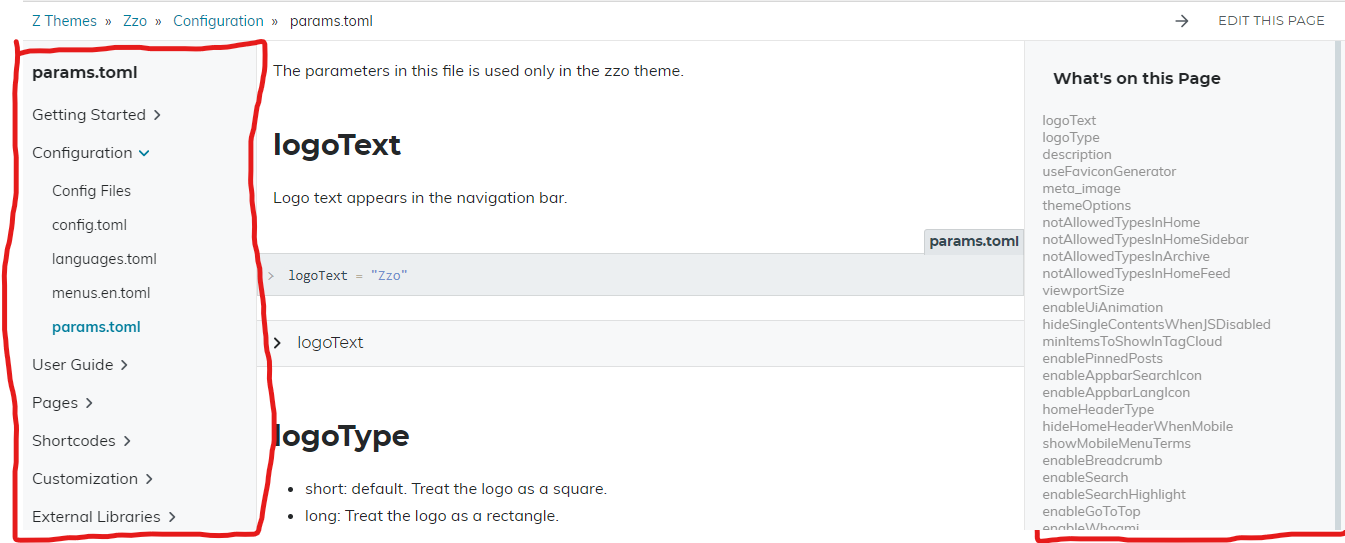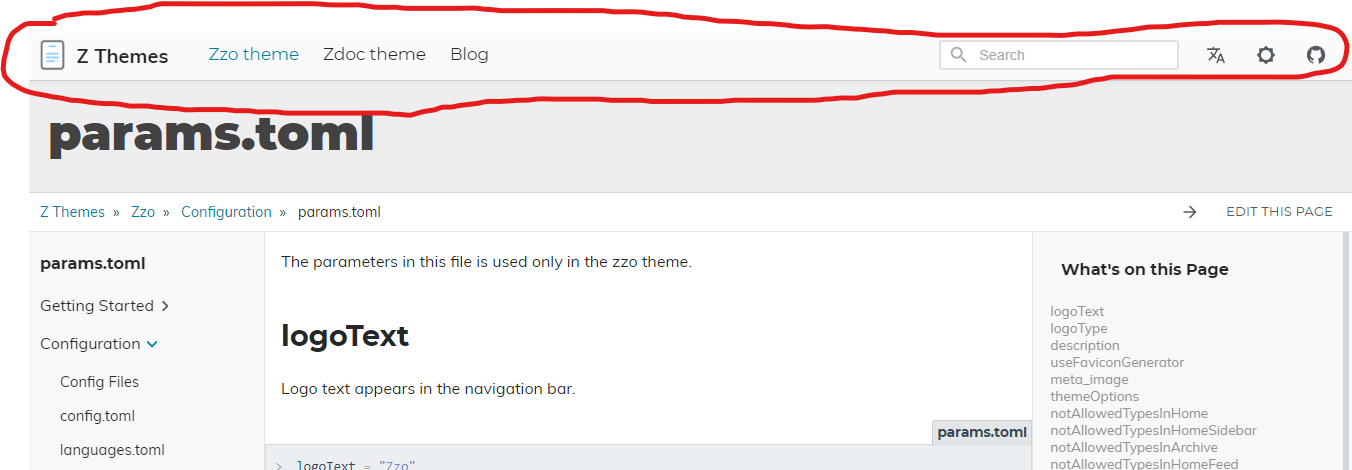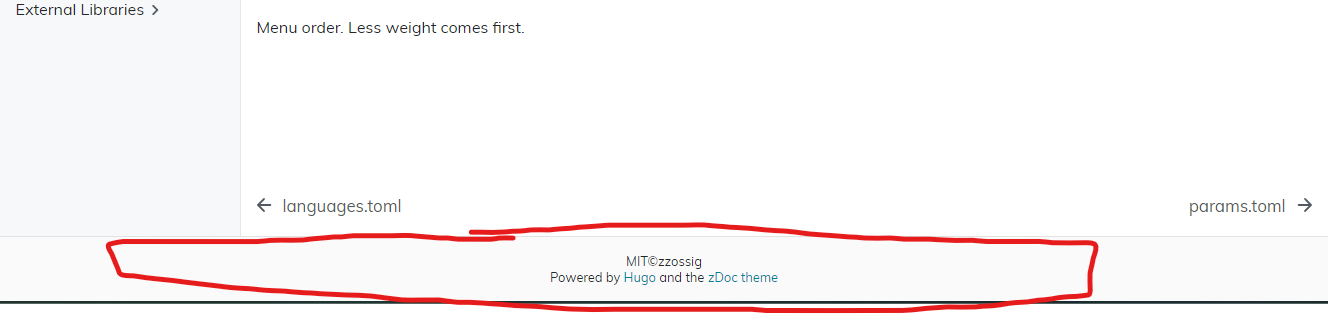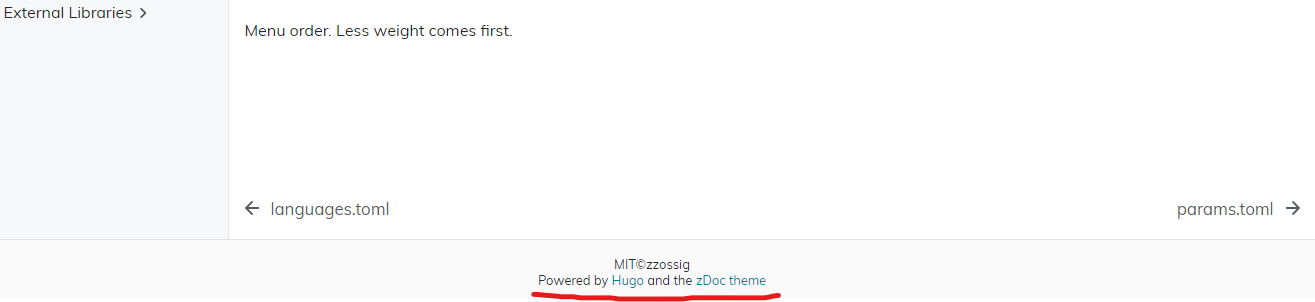The parameters in this file is used only in the zdoc theme.
logo
Whether you want to use a logo icon in the navigation bar or not.
| |
logoText
Logo text appears in the navigation bar.
| |
logoType
- short: default. Treat the logo as a square.
- long: Treat the logo as a rectangle.
| |
description
Used for Search Engine Optimization(SEO)
| |
useFaviconGenerator
Whether you want to use favicon-generator or not. See the favicon user guide if you want to set this param to true.
| |
wideViewAsDefault
Set it true when you want a wide page view. If true, TOC or menu sidebar will be folded as default.
| |
enableWideBlogSwitch
When true, a viewport-sizing toggle button will appear on a blog post page.
| |
enableTocSwitch
When true, a toc-visibility toggle button will appear on a blog post page.
| |
enableSearch
Set to true if you want to enable the search feature.
| |
enableSearchHighlight
When true, search text will be colorized.
| |
enableLangChange
| |
enableDarkMode
When true, a theming toggle button will appear on the navigation bar.
| |
enableBreadcrumb
When false, breadcrumb will disappear on every document page.
| |
enableBlogBreadcrumb
When false, breadcrumb will disappear on every blog post.
| |
enableEditBtn
When true, EDIT THIS PAGE button will appear on a page.
| |
enableToc
Hide/Show table of contents(TOC).
| |
enableMenu
Hide/Show menu sidebar.
| |
enableNavbar
Hide/Show navigation bar
| |
enableFooter
Hide/Show footer
| |
showPoweredBy
Hide/Show poweredBy text in the footer.
| |
paginateWindow
Setting it to 1 gives 7 buttons, 2 gives 9, etc. If set 1: [1 … 4 5 6 … 356] [1 2 3 4 5 … 356] etc
| |
taxoPaginate
A number of elements per page on the blog tags page.
| |
taxoGroupByDate
- “2006-01”: group by month
- “2006”: group by year
| |
github
Link for the GitHub icon in the navigation bar
enableComment
You can add a comment component to a blog type page. Supported comment services are
- utterances